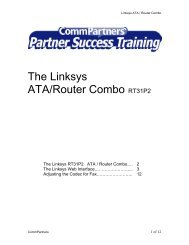BroadWorks Functional Summary - CommPartners Connect
BroadWorks Functional Summary - CommPartners Connect
BroadWorks Functional Summary - CommPartners Connect
Create successful ePaper yourself
Turn your PDF publications into a flip-book with our unique Google optimized e-Paper software.
5.2.5 Conference Scheduling<br />
Conference scheduling functionality previously offered through the Conferencing Server<br />
web interface is now offered through the Application Server web and OSS interfaces.<br />
Supported conference types are as follows:<br />
� One-time<br />
� Recurring<br />
� Reservationless<br />
Note that ad-hoc conferences are essentially one-time conferences, the difference being<br />
in how they are created, that is the data that is provided at creation time is different. Both<br />
ad-hoc and scheduled conferences are subsequently modified in the same way.<br />
The following functionality is available:<br />
� Get current conferences per administrator, including delegators. These are<br />
conferences that are scheduled at the current time and/or have not yet finished<br />
(web only).<br />
� Get future conferences per administrator, including delegators (web only).<br />
� Get expired conferences per administrator, including delegators (web only).<br />
� Get all conferences per administrator, including delegators (OSS only).<br />
� Add conference (administrators can add conferences in their own name and in the<br />
name of a delegator).<br />
� Modify a conference.<br />
� Delete a conference.<br />
� Get conference access codes. There is a different code for leaders and participants.<br />
� Compose invitation e-mail, which opens an e-mail editor window pre-populated with<br />
conference data. The data is different for leaders and participants (web only).<br />
� Compose meeting request, which opens a Microsoft Outlook meeting request window<br />
pre-populated with conference data. The data is different for leaders and participants<br />
(web only).<br />
� Obtain the URLs for the Join a Conference page. There are different URLs for<br />
leaders and participants (web only).<br />
5.2.6 Presentation Setup<br />
Presentation setup commands, available in the web interface only, are as follows:<br />
� Upload a Microsoft Word, Excel, or PowerPoint document.<br />
� Specify the password used to decrypt the uploaded document.<br />
� Obtain the status of the uploaded document (queued, ready, or error).<br />
� Delete a document.<br />
� Obtain URLs for the presentation web application (different URLs for leaders and<br />
participants).<br />
� Specify the password used to protect access to the presentation web application.<br />
� Obtain the above-mentioned password.<br />
BROADWORKS FUNCTIONAL SUMMARY 2O-BD5013-00<br />
PAGE 44 OF 93