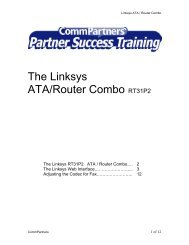BroadWorks Functional Summary - CommPartners Connect
BroadWorks Functional Summary - CommPartners Connect
BroadWorks Functional Summary - CommPartners Connect
Create successful ePaper yourself
Turn your PDF publications into a flip-book with our unique Google optimized e-Paper software.
2.3 Holiday Schedule for Auto Attendant<br />
Feature ID(s): 13122<br />
Currently Auto Attendant Business Hours are defined based on a generic week and<br />
company holidays must be manually set. This task allows a group administrator to define<br />
the company holidays and assign those holidays to Auto Attendants. Those Auto<br />
Attendants then perform the after-hour logic on holidays.<br />
2.3.1 Description<br />
A group administrator can define a holiday schedule that can be associated with an Auto<br />
Attendant. More than one holiday schedule can be created. Each holiday schedule can<br />
be a maximum of 20 dates or date ranges.<br />
2.3.1.1 Holiday Entry<br />
A group administrator is able to create holiday schedules. There are no limits to the<br />
number of schedules that can be created (U.S. and Canadian holidays). Each schedule<br />
can have zero to 20 dates or date ranges defined as a holiday.<br />
• Figure 1 Holiday Schedule Page<br />
2.3.1.2 Holiday Calendar Entry<br />
A new calendar element is introduced for date entry. The element is composed of two<br />
controls, a text box for a date entry and a calendar pop-up used to select a date. The<br />
entry of the date supports two formats, American and European. The format shown to a<br />
user or administrator is automatically determined by their preferred language.<br />
BROADWORKS FUNCTIONAL SUMMARY 2O-BD5013-00<br />
PAGE 8 OF 93