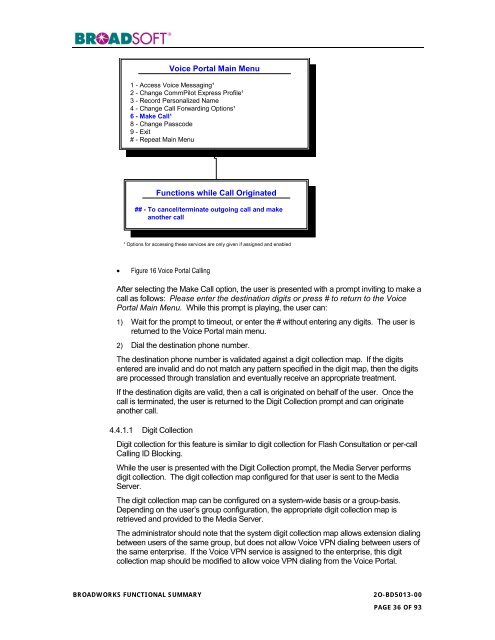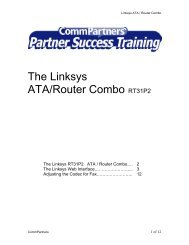BroadWorks Functional Summary - CommPartners Connect
BroadWorks Functional Summary - CommPartners Connect
BroadWorks Functional Summary - CommPartners Connect
Create successful ePaper yourself
Turn your PDF publications into a flip-book with our unique Google optimized e-Paper software.
Voice Portal Main Menu<br />
1 - Access Voice Messaging¹<br />
2 - Change CommPilot Express Profile¹<br />
3 - Record Personalized Name<br />
4 - Change Call Forwarding Options¹<br />
6 - Make Call¹<br />
8 - Change Passcode<br />
9 - Exit<br />
# - Repeat Main Menu<br />
Functions while Call Originated<br />
## - To cancel/terminate outgoing call and make<br />
another call<br />
¹ Options for accessing these services are only given if assigned and enabled<br />
• Figure 16 Voice Portal Calling<br />
After selecting the Make Call option, the user is presented with a prompt inviting to make a<br />
call as follows: Please enter the destination digits or press # to return to the Voice<br />
Portal Main Menu. While this prompt is playing, the user can:<br />
1) Wait for the prompt to timeout, or enter the # without entering any digits. The user is<br />
returned to the Voice Portal main menu.<br />
2) Dial the destination phone number.<br />
The destination phone number is validated against a digit collection map. If the digits<br />
entered are invalid and do not match any pattern specified in the digit map, then the digits<br />
are processed through translation and eventually receive an appropriate treatment.<br />
If the destination digits are valid, then a call is originated on behalf of the user. Once the<br />
call is terminated, the user is returned to the Digit Collection prompt and can originate<br />
another call.<br />
4.4.1.1 Digit Collection<br />
Digit collection for this feature is similar to digit collection for Flash Consultation or per-call<br />
Calling ID Blocking.<br />
While the user is presented with the Digit Collection prompt, the Media Server performs<br />
digit collection. The digit collection map configured for that user is sent to the Media<br />
Server.<br />
The digit collection map can be configured on a system-wide basis or a group-basis.<br />
Depending on the user’s group configuration, the appropriate digit collection map is<br />
retrieved and provided to the Media Server.<br />
The administrator should note that the system digit collection map allows extension dialing<br />
between users of the same group, but does not allow Voice VPN dialing between users of<br />
the same enterprise. If the Voice VPN service is assigned to the enterprise, this digit<br />
collection map should be modified to allow voice VPN dialing from the Voice Portal.<br />
BROADWORKS FUNCTIONAL SUMMARY 2O-BD5013-00<br />
PAGE 36 OF 93