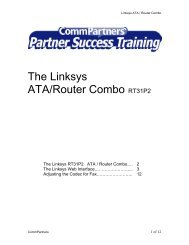BroadWorks Functional Summary - CommPartners Connect
BroadWorks Functional Summary - CommPartners Connect
BroadWorks Functional Summary - CommPartners Connect
You also want an ePaper? Increase the reach of your titles
YUMPU automatically turns print PDFs into web optimized ePapers that Google loves.
The last two items involve delivering files (graphical files and audio files) from the<br />
Conferencing Server to the browser. If the Conferencing Server is on the private network,<br />
it cannot “serve” these files to users accessing the <strong>BroadWorks</strong> system from the public<br />
network, for example, through the External Web Server. Therefore, the Conferencing<br />
Server must also be reachable from the public network. For other access to the<br />
Conferencing Server, an access control list restricts the use of the Conferencing Server<br />
web user interface.<br />
End-User<br />
http ajp<br />
http<br />
Public<br />
EWS Pair<br />
Application CS Pair<br />
• Figure 18 Accounting Integration<br />
Private<br />
5.2.4 Bridge Provisioning Enhancements<br />
http<br />
NS Cluster<br />
AS Cluster<br />
Media CS Cluster<br />
http<br />
http<br />
Administrator<br />
Prior to Release 11, a conference bridge administrator was able to view and manage all<br />
conferences on a given bridge, regardless of who created the conference. This was<br />
because multiple administrators shared one account on the Conferencing Server with the<br />
same viewing and modification permissions as illustrated in the following figure.<br />
Created<br />
by<br />
View/<br />
Modify<br />
Bridge Admin A<br />
Bridge Admin B<br />
Bridge Admin C<br />
• Figure 19 Release 9.1 and 10 Relationship Model<br />
Conference 1<br />
Conference 2<br />
Conference 3<br />
BROADWORKS FUNCTIONAL SUMMARY 2O-BD5013-00<br />
PAGE 42 OF 93