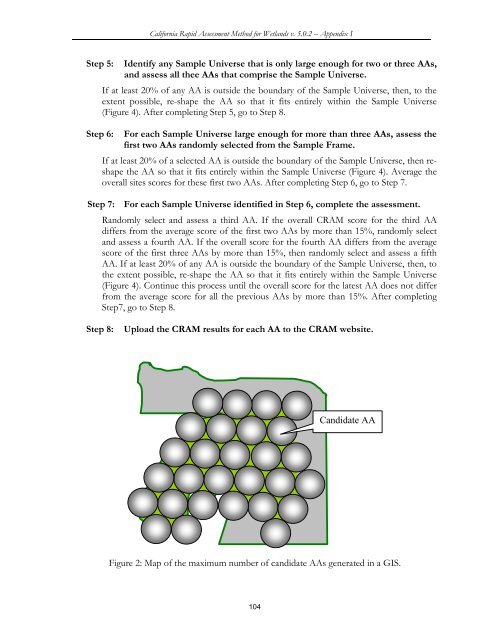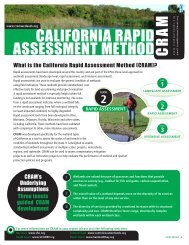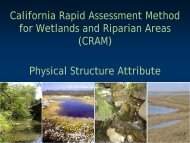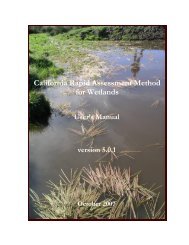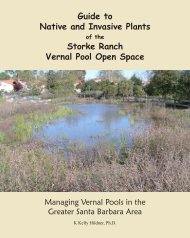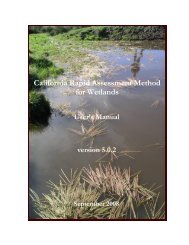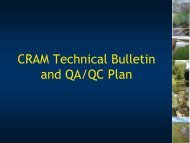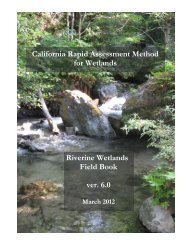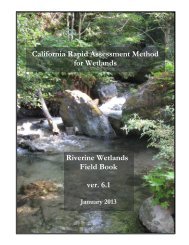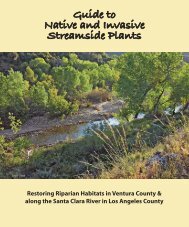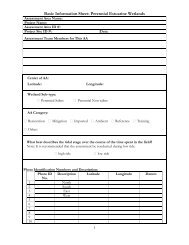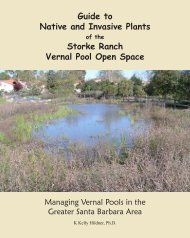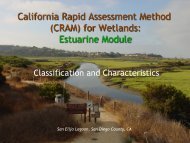(CRAM) For Wetlands User's Manual Version 5.0.2
(CRAM) For Wetlands User's Manual Version 5.0.2
(CRAM) For Wetlands User's Manual Version 5.0.2
Create successful ePaper yourself
Turn your PDF publications into a flip-book with our unique Google optimized e-Paper software.
California Rapid Assessment Method for <strong>Wetlands</strong> v. <strong>5.0.2</strong> – Appendix I<br />
Step 5: Identify any Sample Universe that is only large enough for two or three AAs,<br />
and assess all thee AAs that comprise the Sample Universe.<br />
If at least 20% of any AA is outside the boundary of the Sample Universe, then, to the<br />
extent possible, re-shape the AA so that it fits entirely within the Sample Universe<br />
(Figure 4). After completing Step 5, go to Step 8.<br />
Step 6: <strong>For</strong> each Sample Universe large enough for more than three AAs, assess the<br />
first two AAs randomly selected from the Sample Frame.<br />
If at least 20% of a selected AA is outside the boundary of the Sample Universe, then reshape<br />
the AA so that it fits entirely within the Sample Universe (Figure 4). Average the<br />
overall sites scores for these first two AAs. After completing Step 6, go to Step 7.<br />
Step 7: <strong>For</strong> each Sample Universe identified in Step 6, complete the assessment.<br />
Randomly select and assess a third AA. If the overall <strong>CRAM</strong> score for the third AA<br />
differs from the average score of the first two AAs by more than 15%, randomly select<br />
and assess a fourth AA. If the overall score for the fourth AA differs from the average<br />
score of the first three AAs by more than 15%, then randomly select and assess a fifth<br />
AA. If at least 20% of any AA is outside the boundary of the Sample Universe, then, to<br />
the extent possible, re-shape the AA so that it fits entirely within the Sample Universe<br />
(Figure 4). Continue this process until the overall score for the latest AA does not differ<br />
from the average score for all the previous AAs by more than 15%. After completing<br />
Step7, go to Step 8.<br />
Step 8: Upload the <strong>CRAM</strong> results for each AA to the <strong>CRAM</strong> website.<br />
Figure 2: Map of the maximum number of candidate AAs generated in a GIS.<br />
104<br />
Candidate AA