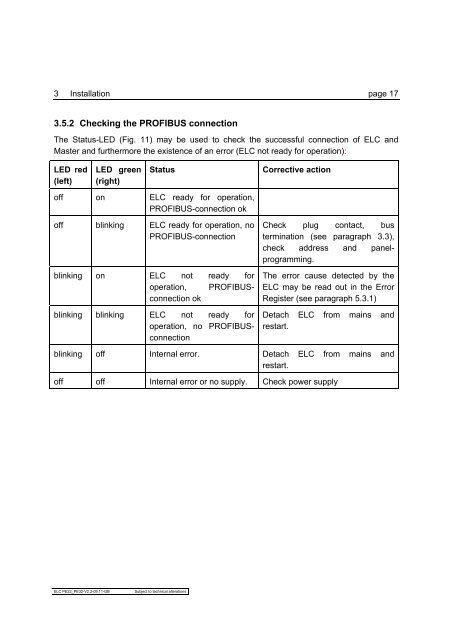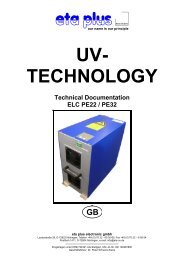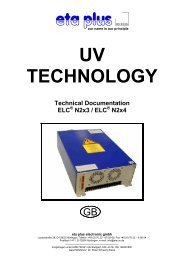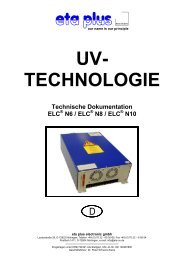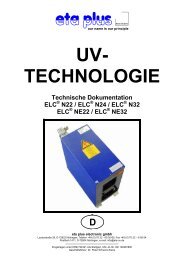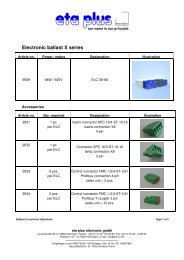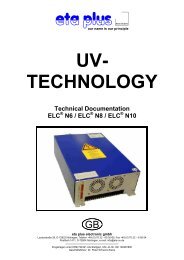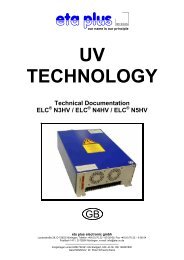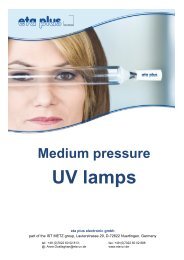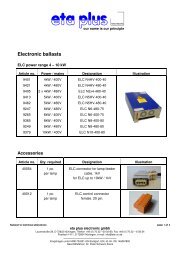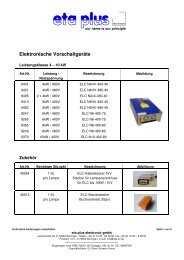PE22 / ELC - eta plus electronic GmbH
PE22 / ELC - eta plus electronic GmbH
PE22 / ELC - eta plus electronic GmbH
You also want an ePaper? Increase the reach of your titles
YUMPU automatically turns print PDFs into web optimized ePapers that Google loves.
3 Installation page 17<br />
3.5.2 Checking the PROFIBUS connection<br />
The Status-LED (Fig. 11) may be used to check the successful connection of <strong>ELC</strong> and<br />
Master and furthermore the existence of an error (<strong>ELC</strong> not ready for operation):<br />
LED red<br />
(left)<br />
LED green<br />
(right)<br />
<strong>ELC</strong> <strong>PE22</strong>_PE32-V2.2-09.11-GB Subject to technical alterations<br />
Status Corrective action<br />
off on <strong>ELC</strong> ready for operation,<br />
PROFIBUS-connection ok<br />
off blinking <strong>ELC</strong> ready for operation, no<br />
PROFIBUS-connection<br />
blinking on <strong>ELC</strong> not ready for<br />
operation, PROFIBUSconnection<br />
ok<br />
blinking blinking <strong>ELC</strong> not ready for<br />
operation, no PROFIBUSconnection<br />
Check plug contact, bus<br />
termination (see paragraph 3.3),<br />
check address and panelprogramming.<br />
The error cause detected by the<br />
<strong>ELC</strong> may be read out in the Error<br />
Register (see paragraph 5.3.1)<br />
D<strong>eta</strong>ch <strong>ELC</strong> from mains and<br />
restart.<br />
blinking off Internal error. D<strong>eta</strong>ch <strong>ELC</strong> from mains and<br />
restart.<br />
off off Internal error or no supply. Check power supply