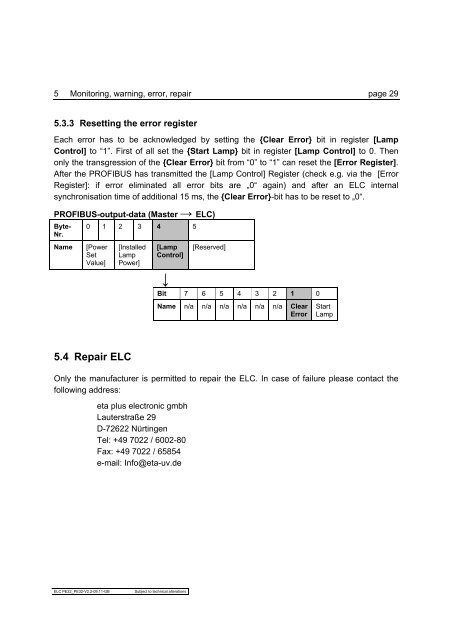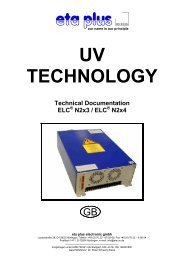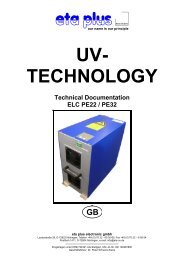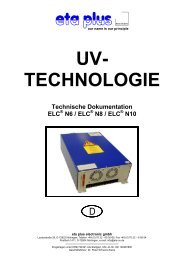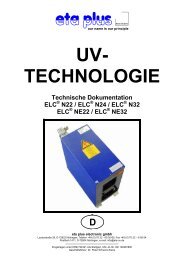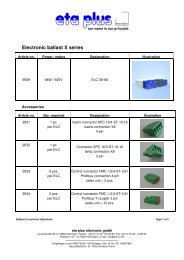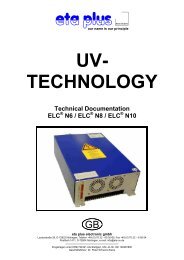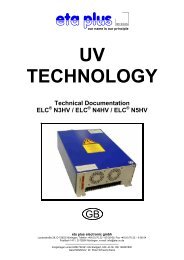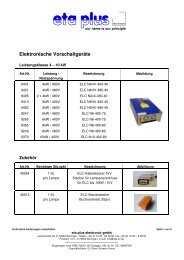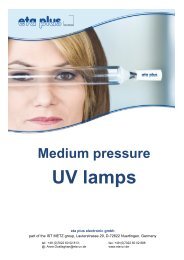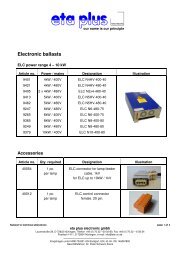PE22 / ELC - eta plus electronic GmbH
PE22 / ELC - eta plus electronic GmbH
PE22 / ELC - eta plus electronic GmbH
Create successful ePaper yourself
Turn your PDF publications into a flip-book with our unique Google optimized e-Paper software.
5 Monitoring, warning, error, repair page 29<br />
5.3.3 Resetting the error register<br />
Each error has to be acknowledged by setting the {Clear Error} bit in register [Lamp<br />
Control] to “1”. First of all set the {Start Lamp} bit in register [Lamp Control] to 0. Then<br />
only the transgression of the {Clear Error} bit from “0” to “1” can reset the [Error Register].<br />
After the PROFIBUS has transmitted the [Lamp Control] Register (check e.g. via the [Error<br />
Register]: if error eliminated all error bits are „0“ again) and after an <strong>ELC</strong> internal<br />
synchronisation time of additional 15 ms, the {Clear Error}-bit has to be reset to „0“.<br />
PROFIBUS-output-data (Master → <strong>ELC</strong>)<br />
Byte-<br />
Nr.<br />
Name [Power<br />
Set<br />
Value]<br />
0 1 2 3 4 5<br />
5.4 Repair <strong>ELC</strong><br />
[Installed<br />
Lamp<br />
Power]<br />
[Lamp<br />
Control]<br />
↓<br />
<strong>ELC</strong> <strong>PE22</strong>_PE32-V2.2-09.11-GB Subject to technical alterations<br />
[Reserved]<br />
Bit 7 6 5 4 3 2 1 0<br />
Name n/a n/a n/a n/a n/a n/a Clear<br />
Error<br />
Start<br />
Lamp<br />
Only the manufacturer is permitted to repair the <strong>ELC</strong>. In case of failure please contact the<br />
following address:<br />
<strong>eta</strong> <strong>plus</strong> <strong>electronic</strong> gmbh<br />
Lauterstraße 29<br />
D-72622 Nürtingen<br />
Tel: +49 7022 / 6002-80<br />
Fax: +49 7022 / 65854<br />
e-mail: Info@<strong>eta</strong>-uv.de