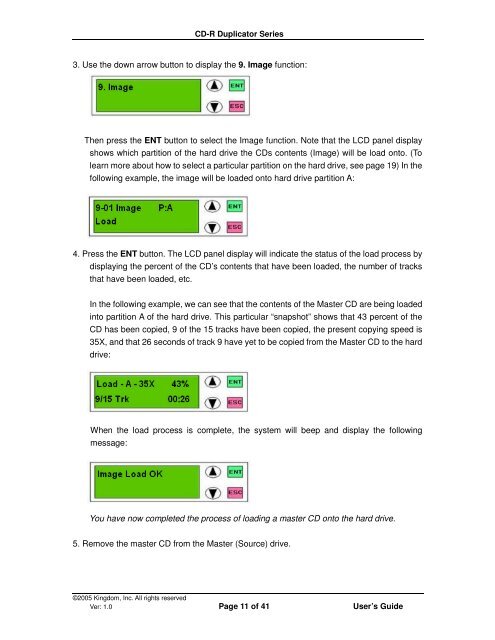CD-R Duplicator User's Guide - Kingdom
CD-R Duplicator User's Guide - Kingdom
CD-R Duplicator User's Guide - Kingdom
Create successful ePaper yourself
Turn your PDF publications into a flip-book with our unique Google optimized e-Paper software.
<strong>CD</strong>-R <strong>Duplicator</strong> Series<br />
3. Use the down arrow button to display the 9. Image function:<br />
Then press the ENT button to select the Image function. Note that the L<strong>CD</strong> panel display<br />
shows which partition of the hard drive the <strong>CD</strong>s contents (Image) will be load onto. (To<br />
learn more about how to select a particular partition on the hard drive, see page 19) In the<br />
following example, the image will be loaded onto hard drive partition A:<br />
4. Press the ENT button. The L<strong>CD</strong> panel display will indicate the status of the load process by<br />
displaying the percent of the <strong>CD</strong>’s contents that have been loaded, the number of tracks<br />
that have been loaded, etc.<br />
In the following example, we can see that the contents of the Master <strong>CD</strong> are being loaded<br />
into partition A of the hard drive. This particular “snapshot” shows that 43 percent of the<br />
<strong>CD</strong> has been copied, 9 of the 15 tracks have been copied, the present copying speed is<br />
35X, and that 26 seconds of track 9 have yet to be copied from the Master <strong>CD</strong> to the hard<br />
drive:<br />
When the load process is complete, the system will beep and display the following<br />
message:<br />
You have now completed the process of loading a master <strong>CD</strong> onto the hard drive.<br />
5. Remove the master <strong>CD</strong> from the Master (Source) drive.<br />
©2005 <strong>Kingdom</strong>, Inc. All rights reserved<br />
Ver: 1.0 Page 11 of 41 User’s <strong>Guide</strong>