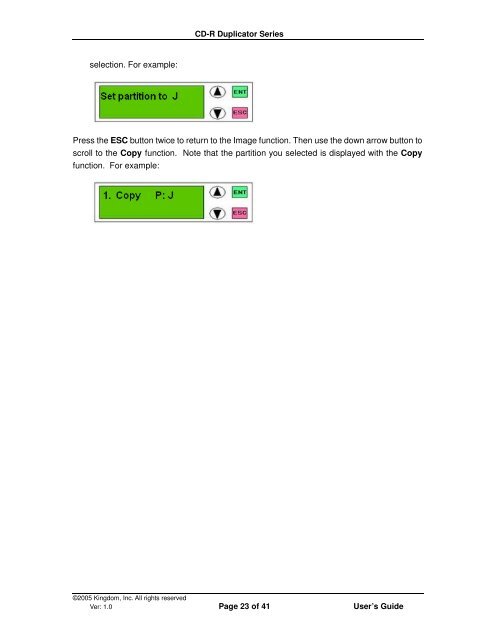CD-R Duplicator User's Guide - Kingdom
CD-R Duplicator User's Guide - Kingdom
CD-R Duplicator User's Guide - Kingdom
Create successful ePaper yourself
Turn your PDF publications into a flip-book with our unique Google optimized e-Paper software.
selection. For example:<br />
<strong>CD</strong>-R <strong>Duplicator</strong> Series<br />
Press the ESC button twice to return to the Image function. Then use the down arrow button to<br />
scroll to the Copy function. Note that the partition you selected is displayed with the Copy<br />
function. For example:<br />
©2005 <strong>Kingdom</strong>, Inc. All rights reserved<br />
Ver: 1.0 Page 23 of 41 User’s <strong>Guide</strong>