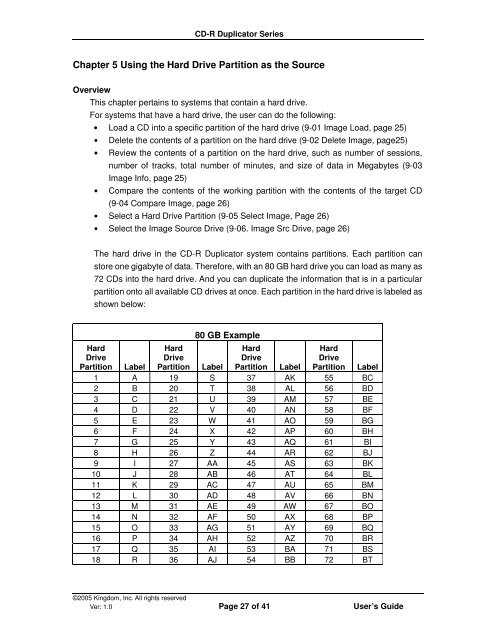CD-R Duplicator User's Guide - Kingdom
CD-R Duplicator User's Guide - Kingdom
CD-R Duplicator User's Guide - Kingdom
You also want an ePaper? Increase the reach of your titles
YUMPU automatically turns print PDFs into web optimized ePapers that Google loves.
<strong>CD</strong>-R <strong>Duplicator</strong> Series<br />
Chapter 5 Using the Hard Drive Partition as the Source<br />
Overview<br />
This chapter pertains to systems that contain a hard drive.<br />
For systems that have a hard drive, the user can do the following:<br />
• Load a <strong>CD</strong> into a specific partition of the hard drive (9-01 Image Load, page 25)<br />
• Delete the contents of a partition on the hard drive (9-02 Delete Image, page25)<br />
• Review the contents of a partition on the hard drive, such as number of sessions,<br />
number of tracks, total number of minutes, and size of data in Megabytes (9-03<br />
Image Info, page 25)<br />
• Compare the contents of the working partition with the contents of the target <strong>CD</strong><br />
(9-04 Compare Image, page 26)<br />
• Select a Hard Drive Partition (9-05 Select Image, Page 26)<br />
• Select the Image Source Drive (9-06. Image Src Drive, page 26)<br />
The hard drive in the <strong>CD</strong>-R <strong>Duplicator</strong> system contains partitions. Each partition can<br />
store one gigabyte of data. Therefore, with an 80 GB hard drive you can load as many as<br />
72 <strong>CD</strong>s into the hard drive. And you can duplicate the information that is in a particular<br />
partition onto all available <strong>CD</strong> drives at once. Each partition in the hard drive is labeled as<br />
shown below:<br />
Hard<br />
Drive<br />
Partition Label<br />
Hard<br />
Drive<br />
Partition Label<br />
80 GB Example<br />
Hard<br />
Drive<br />
Partition Label<br />
Hard<br />
Drive<br />
Partition Label<br />
1 A 19 S 37 AK 55 BC<br />
2 B 20 T 38 AL 56 BD<br />
3 C 21 U 39 AM 57 BE<br />
4 D 22 V 40 AN 58 BF<br />
5 E 23 W 41 AO 59 BG<br />
6 F 24 X 42 AP 60 BH<br />
7 G 25 Y 43 AQ 61 BI<br />
8 H 26 Z 44 AR 62 BJ<br />
9 I 27 AA 45 AS 63 BK<br />
10 J 28 AB 46 AT 64 BL<br />
11 K 29 AC 47 AU 65 BM<br />
12 L 30 AD 48 AV 66 BN<br />
13 M 31 AE 49 AW 67 BO<br />
14 N 32 AF 50 AX 68 BP<br />
15 O 33 AG 51 AY 69 BQ<br />
16 P 34 AH 52 AZ 70 BR<br />
17 Q 35 AI 53 BA 71 BS<br />
18 R 36 AJ 54 BB 72 BT<br />
©2005 <strong>Kingdom</strong>, Inc. All rights reserved<br />
Ver: 1.0 Page 27 of 41 User’s <strong>Guide</strong>