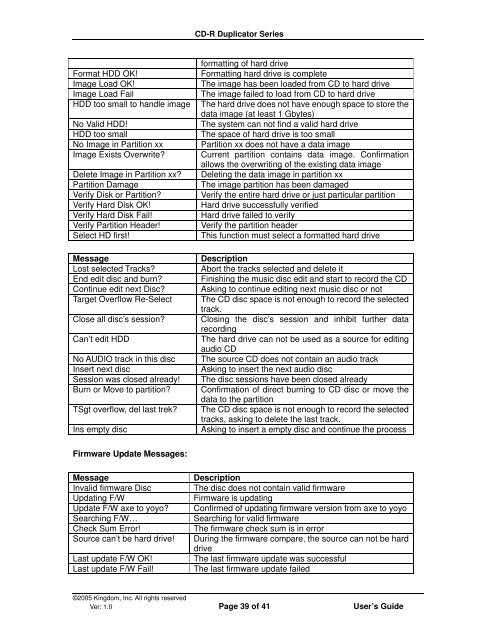CD-R Duplicator User's Guide - Kingdom
CD-R Duplicator User's Guide - Kingdom
CD-R Duplicator User's Guide - Kingdom
You also want an ePaper? Increase the reach of your titles
YUMPU automatically turns print PDFs into web optimized ePapers that Google loves.
<strong>CD</strong>-R <strong>Duplicator</strong> Series<br />
formatting of hard drive<br />
Format HDD OK! Formatting hard drive is complete<br />
Image Load OK! The image has been loaded from <strong>CD</strong> to hard drive<br />
Image Load Fail The image failed to load from <strong>CD</strong> to hard drive<br />
HDD too small to handle image The hard drive does not have enough space to store the<br />
data image (at least 1 Gbytes)<br />
No Valid HDD! The system can not find a valid hard drive<br />
HDD too small The space of hard drive is too small<br />
No Image in Partition xx Partition xx does not have a data image<br />
Image Exists Overwrite? Current partition contains data image. Confirmation<br />
allows the overwriting of the existing data image<br />
Delete Image in Partition xx? Deleting the data image in partition xx<br />
Partition Damage The image partition has been damaged<br />
Verify Disk or Partition? Verify the entire hard drive or just particular partition<br />
Verify Hard Disk OK! Hard drive successfully verified<br />
Verify Hard Disk Fail! Hard drive failed to verify<br />
Verify Partition Header! Verify the partition header<br />
Select HD first! This function must select a formatted hard drive<br />
Message Description<br />
Lost selected Tracks? Abort the tracks selected and delete it<br />
End edit disc and burn? Finishing the music disc edit and start to record the <strong>CD</strong><br />
Continue edit next Disc? Asking to continue editing next music disc or not<br />
Target Overflow Re-Select The <strong>CD</strong> disc space is not enough to record the selected<br />
track.<br />
Close all disc’s session? Closing the disc’s session and inhibit further data<br />
recording<br />
Can’t edit HDD The hard drive can not be used as a source for editing<br />
audio <strong>CD</strong><br />
No AUDIO track in this disc The source <strong>CD</strong> does not contain an audio track<br />
Insert next disc Asking to insert the next audio disc<br />
Session was closed already! The disc sessions have been closed already<br />
Burn or Move to partition? Confirmation of direct burning to <strong>CD</strong> disc or move the<br />
data to the partition<br />
TSgt overflow, del last trek? The <strong>CD</strong> disc space is not enough to record the selected<br />
tracks, asking to delete the last track.<br />
Ins empty disc Asking to insert a empty disc and continue the process<br />
Firmware Update Messages:<br />
Message Description<br />
Invalid firmware Disc The disc does not contain valid firmware<br />
Updating F/W Firmware is updating<br />
Update F/W axe to yoyo? Confirmed of updating firmware version from axe to yoyo<br />
Searching F/W… Searching for valid firmware<br />
Check Sum Error! The firmware check sum is in error<br />
Source can’t be hard drive! During the firmware compare, the source can not be hard<br />
drive<br />
Last update F/W OK! The last firmware update was successful<br />
Last update F/W Fail! The last firmware update failed<br />
©2005 <strong>Kingdom</strong>, Inc. All rights reserved<br />
Ver: 1.0 Page 39 of 41 User’s <strong>Guide</strong>