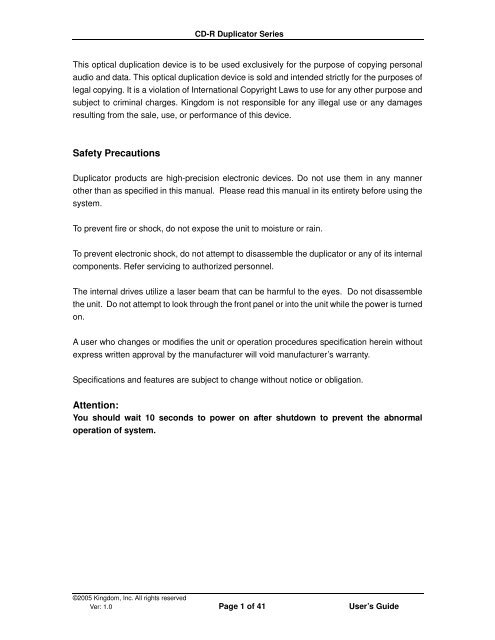CD-R Duplicator User's Guide - Kingdom
CD-R Duplicator User's Guide - Kingdom
CD-R Duplicator User's Guide - Kingdom
You also want an ePaper? Increase the reach of your titles
YUMPU automatically turns print PDFs into web optimized ePapers that Google loves.
<strong>CD</strong>-R <strong>Duplicator</strong> Series<br />
This optical duplication device is to be used exclusively for the purpose of copying personal<br />
audio and data. This optical duplication device is sold and intended strictly for the purposes of<br />
legal copying. It is a violation of International Copyright Laws to use for any other purpose and<br />
subject to criminal charges. <strong>Kingdom</strong> is not responsible for any illegal use or any damages<br />
resulting from the sale, use, or performance of this device.<br />
Safety Precautions<br />
<strong>Duplicator</strong> products are high-precision electronic devices. Do not use them in any manner<br />
other than as specified in this manual. Please read this manual in its entirety before using the<br />
system.<br />
To prevent fire or shock, do not expose the unit to moisture or rain.<br />
To prevent electronic shock, do not attempt to disassemble the duplicator or any of its internal<br />
components. Refer servicing to authorized personnel.<br />
The internal drives utilize a laser beam that can be harmful to the eyes. Do not disassemble<br />
the unit. Do not attempt to look through the front panel or into the unit while the power is turned<br />
on.<br />
A user who changes or modifies the unit or operation procedures specification herein without<br />
express written approval by the manufacturer will void manufacturer’s warranty.<br />
Specifications and features are subject to change without notice or obligation.<br />
Attention:<br />
You should wait 10 seconds to power on after shutdown to prevent the abnormal<br />
operation of system.<br />
©2005 <strong>Kingdom</strong>, Inc. All rights reserved<br />
Ver: 1.0 Page 1 of 41 User’s <strong>Guide</strong>