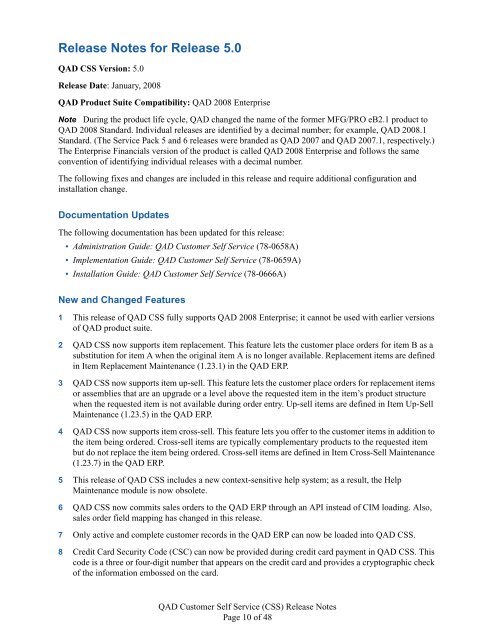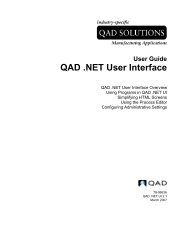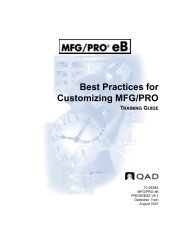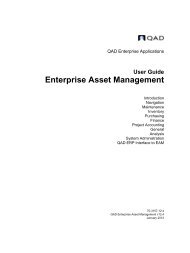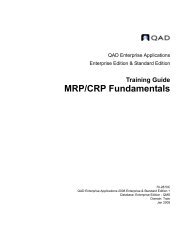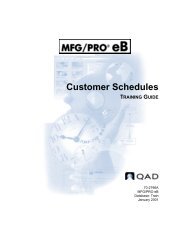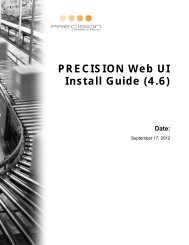QAD Customer Self Service Release Notes - QAD.com
QAD Customer Self Service Release Notes - QAD.com
QAD Customer Self Service Release Notes - QAD.com
You also want an ePaper? Increase the reach of your titles
YUMPU automatically turns print PDFs into web optimized ePapers that Google loves.
<strong>Release</strong> <strong>Notes</strong> for <strong>Release</strong> 5.0<br />
<strong>QAD</strong> CSS Version: 5.0<br />
<strong>Release</strong> Date: January, 2008<br />
<strong>QAD</strong> Product Suite Compatibility: <strong>QAD</strong> 2008 Enterprise<br />
Note During the product life cycle, <strong>QAD</strong> changed the name of the former MFG/PRO eB2.1 product to<br />
<strong>QAD</strong> 2008 Standard. Individual releases are identified by a decimal number; for example, <strong>QAD</strong> 2008.1<br />
Standard. (The <strong>Service</strong> Pack 5 and 6 releases were branded as <strong>QAD</strong> 2007 and <strong>QAD</strong> 2007.1, respectively.)<br />
The Enterprise Financials version of the product is called <strong>QAD</strong> 2008 Enterprise and follows the same<br />
convention of identifying individual releases with a decimal number.<br />
The following fixes and changes are included in this release and require additional configuration and<br />
installation change.<br />
Documentation Updates<br />
The following documentation has been updated for this release:<br />
• Administration Guide: <strong>QAD</strong> <strong>Customer</strong> <strong>Self</strong> <strong>Service</strong> (78-0658A)<br />
• Implementation Guide: <strong>QAD</strong> <strong>Customer</strong> <strong>Self</strong> <strong>Service</strong> (78-0659A)<br />
• Installation Guide: <strong>QAD</strong> <strong>Customer</strong> <strong>Self</strong> <strong>Service</strong> (78-0666A)<br />
New and Changed Features<br />
1 This release of <strong>QAD</strong> CSS fully supports <strong>QAD</strong> 2008 Enterprise; it cannot be used with earlier versions<br />
of <strong>QAD</strong> product suite.<br />
2 <strong>QAD</strong> CSS now supports item replacement. This feature lets the customer place orders for item B as a<br />
substitution for item A when the original item A is no longer available. Replacement items are defined<br />
in Item Replacement Maintenance (1.23.1) in the <strong>QAD</strong> ERP.<br />
3 <strong>QAD</strong> CSS now supports item up-sell. This feature lets the customer place orders for replacement items<br />
or assemblies that are an upgrade or a level above the requested item in the item’s product structure<br />
when the requested item is not available during order entry. Up-sell items are defined in Item Up-Sell<br />
Maintenance (1.23.5) in the <strong>QAD</strong> ERP.<br />
4 <strong>QAD</strong> CSS now supports item cross-sell. This feature lets you offer to the customer items in addition to<br />
the item being ordered. Cross-sell items are typically <strong>com</strong>plementary products to the requested item<br />
but do not replace the item being ordered. Cross-sell items are defined in Item Cross-Sell Maintenance<br />
(1.23.7) in the <strong>QAD</strong> ERP.<br />
5 This release of <strong>QAD</strong> CSS includes a new context-sensitive help system; as a result, the Help<br />
Maintenance module is now obsolete.<br />
6 <strong>QAD</strong> CSS now <strong>com</strong>mits sales orders to the <strong>QAD</strong> ERP through an API instead of CIM loading. Also,<br />
sales order field mapping has changed in this release.<br />
7 Only active and <strong>com</strong>plete customer records in the <strong>QAD</strong> ERP can now be loaded into <strong>QAD</strong> CSS.<br />
8 Credit Card Security Code (CSC) can now be provided during credit card payment in <strong>QAD</strong> CSS. This<br />
code is a three or four-digit number that appears on the credit card and provides a cryptographic check<br />
of the information embossed on the card.<br />
<strong>QAD</strong> <strong>Customer</strong> <strong>Self</strong> <strong>Service</strong> (CSS) <strong>Release</strong> <strong>Notes</strong><br />
Page 10 of 48