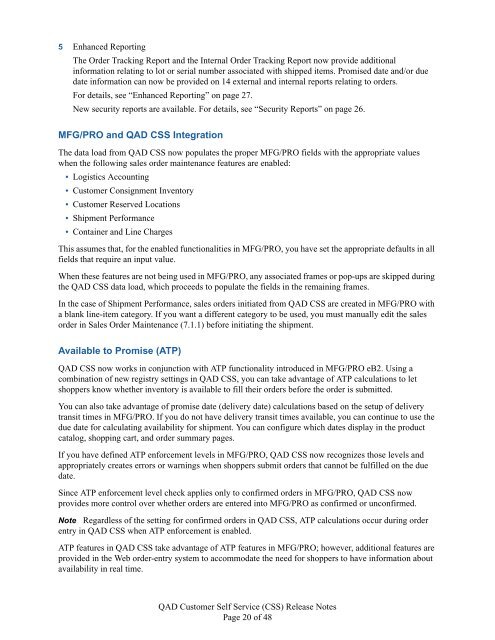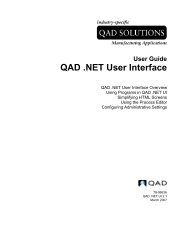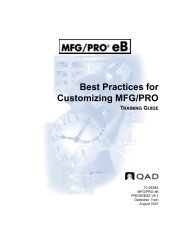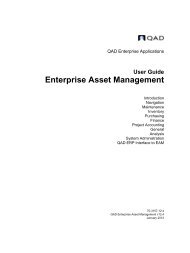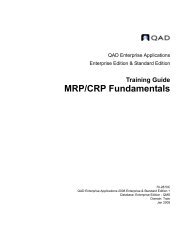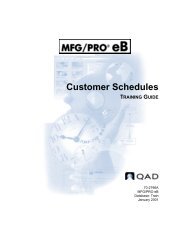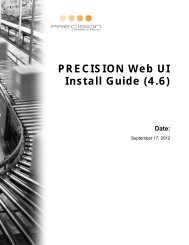QAD Customer Self Service Release Notes - QAD.com
QAD Customer Self Service Release Notes - QAD.com
QAD Customer Self Service Release Notes - QAD.com
You also want an ePaper? Increase the reach of your titles
YUMPU automatically turns print PDFs into web optimized ePapers that Google loves.
5 Enhanced Reporting<br />
The Order Tracking Report and the Internal Order Tracking Report now provide additional<br />
information relating to lot or serial number associated with shipped items. Promised date and/or due<br />
date information can now be provided on 14 external and internal reports relating to orders.<br />
For details, see “Enhanced Reporting” on page 27.<br />
New security reports are available. For details, see “Security Reports” on page 26.<br />
MFG/PRO and <strong>QAD</strong> CSS Integration<br />
The data load from <strong>QAD</strong> CSS now populates the proper MFG/PRO fields with the appropriate values<br />
when the following sales order maintenance features are enabled:<br />
• Logistics Accounting<br />
• <strong>Customer</strong> Consignment Inventory<br />
• <strong>Customer</strong> Reserved Locations<br />
• Shipment Performance<br />
• Container and Line Charges<br />
This assumes that, for the enabled functionalities in MFG/PRO, you have set the appropriate defaults in all<br />
fields that require an input value.<br />
When these features are not being used in MFG/PRO, any associated frames or pop-ups are skipped during<br />
the <strong>QAD</strong> CSS data load, which proceeds to populate the fields in the remaining frames.<br />
In the case of Shipment Performance, sales orders initiated from <strong>QAD</strong> CSS are created in MFG/PRO with<br />
a blank line-item category. If you want a different category to be used, you must manually edit the sales<br />
order in Sales Order Maintenance (7.1.1) before initiating the shipment.<br />
Available to Promise (ATP)<br />
<strong>QAD</strong> CSS now works in conjunction with ATP functionality introduced in MFG/PRO eB2. Using a<br />
<strong>com</strong>bination of new registry settings in <strong>QAD</strong> CSS, you can take advantage of ATP calculations to let<br />
shoppers know whether inventory is available to fill their orders before the order is submitted.<br />
You can also take advantage of promise date (delivery date) calculations based on the setup of delivery<br />
transit times in MFG/PRO. If you do not have delivery transit times available, you can continue to use the<br />
due date for calculating availability for shipment. You can configure which dates display in the product<br />
catalog, shopping cart, and order summary pages.<br />
If you have defined ATP enforcement levels in MFG/PRO, <strong>QAD</strong> CSS now recognizes those levels and<br />
appropriately creates errors or warnings when shoppers submit orders that cannot be fulfilled on the due<br />
date.<br />
Since ATP enforcement level check applies only to confirmed orders in MFG/PRO, <strong>QAD</strong> CSS now<br />
provides more control over whether orders are entered into MFG/PRO as confirmed or unconfirmed.<br />
Note Regardless of the setting for confirmed orders in <strong>QAD</strong> CSS, ATP calculations occur during order<br />
entry in <strong>QAD</strong> CSS when ATP enforcement is enabled.<br />
ATP features in <strong>QAD</strong> CSS take advantage of ATP features in MFG/PRO; however, additional features are<br />
provided in the Web order-entry system to ac<strong>com</strong>modate the need for shoppers to have information about<br />
availability in real time.<br />
<strong>QAD</strong> <strong>Customer</strong> <strong>Self</strong> <strong>Service</strong> (CSS) <strong>Release</strong> <strong>Notes</strong><br />
Page 20 of 48