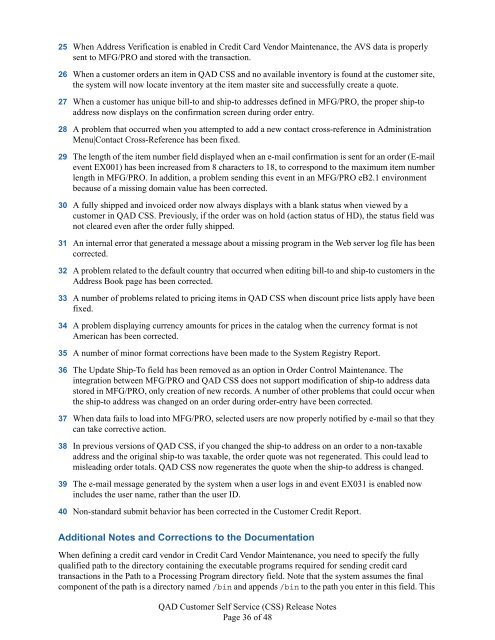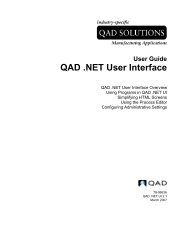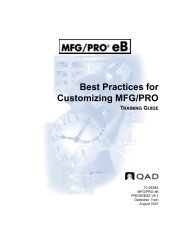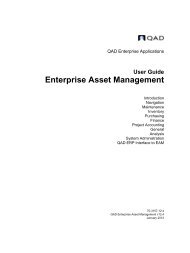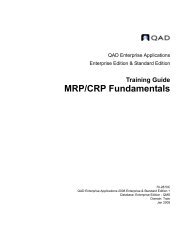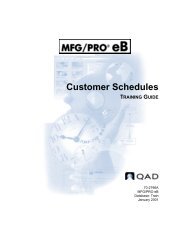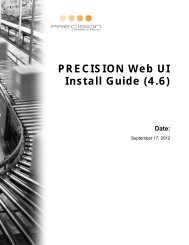QAD Customer Self Service Release Notes - QAD.com
QAD Customer Self Service Release Notes - QAD.com
QAD Customer Self Service Release Notes - QAD.com
You also want an ePaper? Increase the reach of your titles
YUMPU automatically turns print PDFs into web optimized ePapers that Google loves.
25 When Address Verification is enabled in Credit Card Vendor Maintenance, the AVS data is properly<br />
sent to MFG/PRO and stored with the transaction.<br />
26 When a customer orders an item in <strong>QAD</strong> CSS and no available inventory is found at the customer site,<br />
the system will now locate inventory at the item master site and successfully create a quote.<br />
27 When a customer has unique bill-to and ship-to addresses defined in MFG/PRO, the proper ship-to<br />
address now displays on the confirmation screen during order entry.<br />
28 A problem that occurred when you attempted to add a new contact cross-reference in Administration<br />
Menu|Contact Cross-Reference has been fixed.<br />
29 The length of the item number field displayed when an e-mail confirmation is sent for an order (E-mail<br />
event EX001) has been increased from 8 characters to 18, to correspond to the maximum item number<br />
length in MFG/PRO. In addition, a problem sending this event in an MFG/PRO eB2.1 environment<br />
because of a missing domain value has been corrected.<br />
30 A fully shipped and invoiced order now always displays with a blank status when viewed by a<br />
customer in <strong>QAD</strong> CSS. Previously, if the order was on hold (action status of HD), the status field was<br />
not cleared even after the order fully shipped.<br />
31 An internal error that generated a message about a missing program in the Web server log file has been<br />
corrected.<br />
32 A problem related to the default country that occurred when editing bill-to and ship-to customers in the<br />
Address Book page has been corrected.<br />
33 A number of problems related to pricing items in <strong>QAD</strong> CSS when discount price lists apply have been<br />
fixed.<br />
34 A problem displaying currency amounts for prices in the catalog when the currency format is not<br />
American has been corrected.<br />
35 A number of minor format corrections have been made to the System Registry Report.<br />
36 The Update Ship-To field has been removed as an option in Order Control Maintenance. The<br />
integration between MFG/PRO and <strong>QAD</strong> CSS does not support modification of ship-to address data<br />
stored in MFG/PRO, only creation of new records. A number of other problems that could occur when<br />
the ship-to address was changed on an order during order-entry have been corrected.<br />
37 When data fails to load into MFG/PRO, selected users are now properly notified by e-mail so that they<br />
can take corrective action.<br />
38 In previous versions of <strong>QAD</strong> CSS, if you changed the ship-to address on an order to a non-taxable<br />
address and the original ship-to was taxable, the order quote was not regenerated. This could lead to<br />
misleading order totals. <strong>QAD</strong> CSS now regenerates the quote when the ship-to address is changed.<br />
39 The e-mail message generated by the system when a user logs in and event EX031 is enabled now<br />
includes the user name, rather than the user ID.<br />
40 Non-standard submit behavior has been corrected in the <strong>Customer</strong> Credit Report.<br />
Additional <strong>Notes</strong> and Corrections to the Documentation<br />
When defining a credit card vendor in Credit Card Vendor Maintenance, you need to specify the fully<br />
qualified path to the directory containing the executable programs required for sending credit card<br />
transactions in the Path to a Processing Program directory field. Note that the system assumes the final<br />
<strong>com</strong>ponent of the path is a directory named /bin and appends /bin to the path you enter in this field. This<br />
<strong>QAD</strong> <strong>Customer</strong> <strong>Self</strong> <strong>Service</strong> (CSS) <strong>Release</strong> <strong>Notes</strong><br />
Page 36 of 48