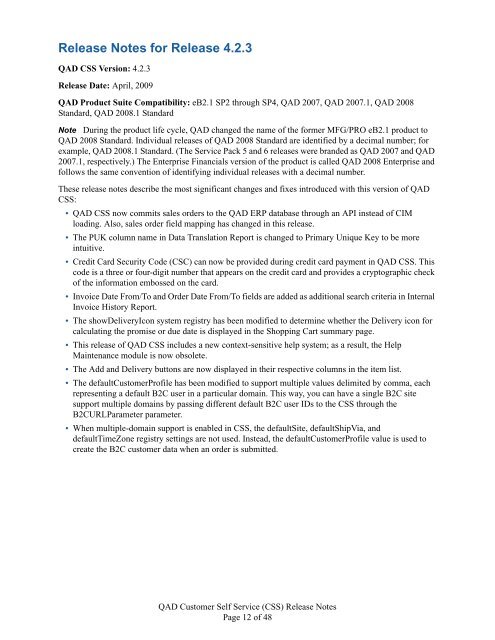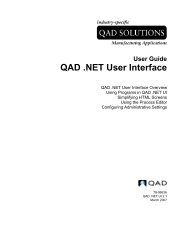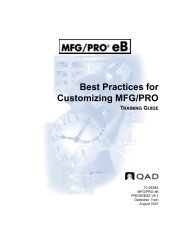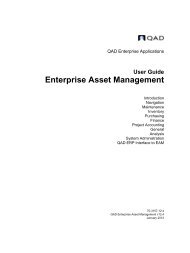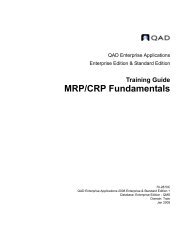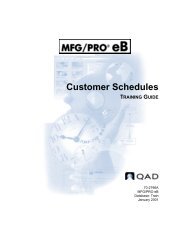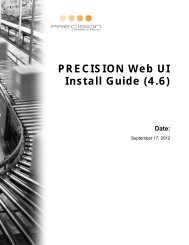QAD Customer Self Service Release Notes - QAD.com
QAD Customer Self Service Release Notes - QAD.com
QAD Customer Self Service Release Notes - QAD.com
Create successful ePaper yourself
Turn your PDF publications into a flip-book with our unique Google optimized e-Paper software.
<strong>Release</strong> <strong>Notes</strong> for <strong>Release</strong> 4.2.3<br />
<strong>QAD</strong> CSS Version: 4.2.3<br />
<strong>Release</strong> Date: April, 2009<br />
<strong>QAD</strong> Product Suite Compatibility: eB2.1 SP2 through SP4, <strong>QAD</strong> 2007, <strong>QAD</strong> 2007.1, <strong>QAD</strong> 2008<br />
Standard, <strong>QAD</strong> 2008.1 Standard<br />
Note During the product life cycle, <strong>QAD</strong> changed the name of the former MFG/PRO eB2.1 product to<br />
<strong>QAD</strong> 2008 Standard. Individual releases of <strong>QAD</strong> 2008 Standard are identified by a decimal number; for<br />
example, <strong>QAD</strong> 2008.1 Standard. (The <strong>Service</strong> Pack 5 and 6 releases were branded as <strong>QAD</strong> 2007 and <strong>QAD</strong><br />
2007.1, respectively.) The Enterprise Financials version of the product is called <strong>QAD</strong> 2008 Enterprise and<br />
follows the same convention of identifying individual releases with a decimal number.<br />
These release notes describe the most significant changes and fixes introduced with this version of <strong>QAD</strong><br />
CSS:<br />
• <strong>QAD</strong> CSS now <strong>com</strong>mits sales orders to the <strong>QAD</strong> ERP database through an API instead of CIM<br />
loading. Also, sales order field mapping has changed in this release.<br />
• The PUK column name in Data Translation Report is changed to Primary Unique Key to be more<br />
intuitive.<br />
• Credit Card Security Code (CSC) can now be provided during credit card payment in <strong>QAD</strong> CSS. This<br />
code is a three or four-digit number that appears on the credit card and provides a cryptographic check<br />
of the information embossed on the card.<br />
• Invoice Date From/To and Order Date From/To fields are added as additional search criteria in Internal<br />
Invoice History Report.<br />
• The showDeliveryIcon system registry has been modified to determine whether the Delivery icon for<br />
calculating the promise or due date is displayed in the Shopping Cart summary page.<br />
• This release of <strong>QAD</strong> CSS includes a new context-sensitive help system; as a result, the Help<br />
Maintenance module is now obsolete.<br />
• The Add and Delivery buttons are now displayed in their respective columns in the item list.<br />
• The default<strong>Customer</strong>Profile has been modified to support multiple values delimited by <strong>com</strong>ma, each<br />
representing a default B2C user in a particular domain. This way, you can have a single B2C site<br />
support multiple domains by passing different default B2C user IDs to the CSS through the<br />
B2CURLParameter parameter.<br />
• When multiple-domain support is enabled in CSS, the defaultSite, defaultShipVia, and<br />
defaultTimeZone registry settings are not used. Instead, the default<strong>Customer</strong>Profile value is used to<br />
create the B2C customer data when an order is submitted.<br />
<strong>QAD</strong> <strong>Customer</strong> <strong>Self</strong> <strong>Service</strong> (CSS) <strong>Release</strong> <strong>Notes</strong><br />
Page 12 of 48