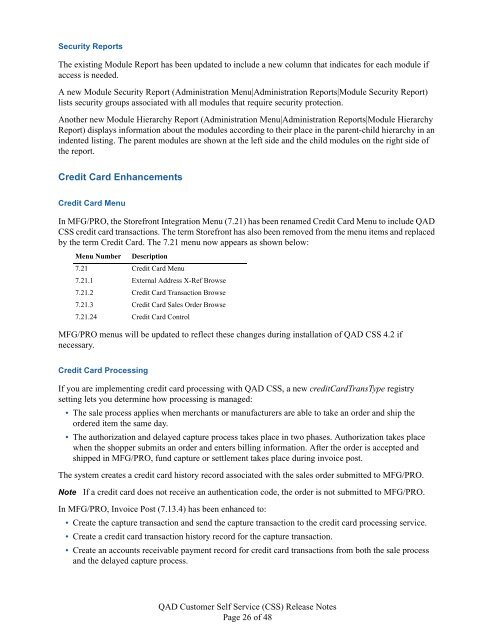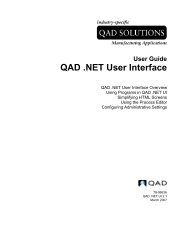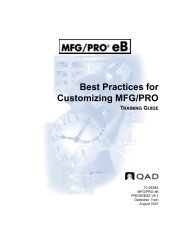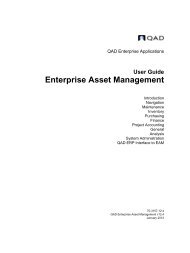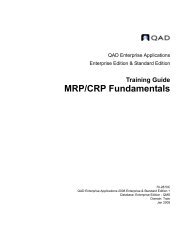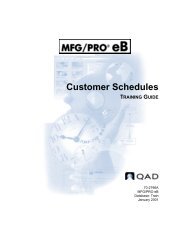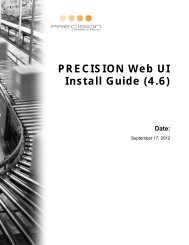QAD Customer Self Service Release Notes - QAD.com
QAD Customer Self Service Release Notes - QAD.com
QAD Customer Self Service Release Notes - QAD.com
Create successful ePaper yourself
Turn your PDF publications into a flip-book with our unique Google optimized e-Paper software.
Security Reports<br />
The existing Module Report has been updated to include a new column that indicates for each module if<br />
access is needed.<br />
A new Module Security Report (Administration Menu|Administration Reports|Module Security Report)<br />
lists security groups associated with all modules that require security protection.<br />
Another new Module Hierarchy Report (Administration Menu|Administration Reports|Module Hierarchy<br />
Report) displays information about the modules according to their place in the parent-child hierarchy in an<br />
indented listing. The parent modules are shown at the left side and the child modules on the right side of<br />
the report.<br />
Credit Card Enhancements<br />
Credit Card Menu<br />
In MFG/PRO, the Storefront Integration Menu (7.21) has been renamed Credit Card Menu to include <strong>QAD</strong><br />
CSS credit card transactions. The term Storefront has also been removed from the menu items and replaced<br />
by the term Credit Card. The 7.21 menu now appears as shown below:<br />
Menu Number Description<br />
7.21 Credit Card Menu<br />
7.21.1 External Address X-Ref Browse<br />
7.21.2 Credit Card Transaction Browse<br />
7.21.3 Credit Card Sales Order Browse<br />
7.21.24 Credit Card Control<br />
MFG/PRO menus will be updated to reflect these changes during installation of <strong>QAD</strong> CSS 4.2 if<br />
necessary.<br />
Credit Card Processing<br />
If you are implementing credit card processing with <strong>QAD</strong> CSS, a new creditCardTransType registry<br />
setting lets you determine how processing is managed:<br />
• The sale process applies when merchants or manufacturers are able to take an order and ship the<br />
ordered item the same day.<br />
• The authorization and delayed capture process takes place in two phases. Authorization takes place<br />
when the shopper submits an order and enters billing information. After the order is accepted and<br />
shipped in MFG/PRO, fund capture or settlement takes place during invoice post.<br />
The system creates a credit card history record associated with the sales order submitted to MFG/PRO.<br />
Note If a credit card does not receive an authentication code, the order is not submitted to MFG/PRO.<br />
In MFG/PRO, Invoice Post (7.13.4) has been enhanced to:<br />
• Create the capture transaction and send the capture transaction to the credit card processing service.<br />
• Create a credit card transaction history record for the capture transaction.<br />
• Create an accounts receivable payment record for credit card transactions from both the sale process<br />
and the delayed capture process.<br />
<strong>QAD</strong> <strong>Customer</strong> <strong>Self</strong> <strong>Service</strong> (CSS) <strong>Release</strong> <strong>Notes</strong><br />
Page 26 of 48