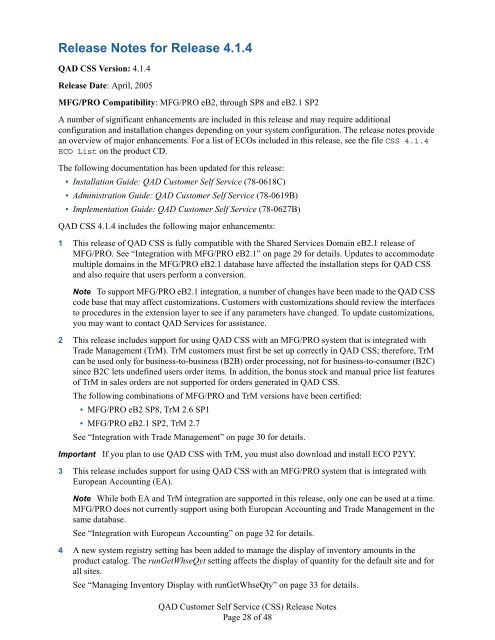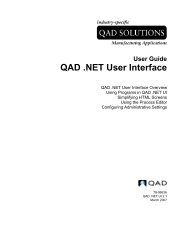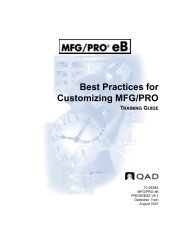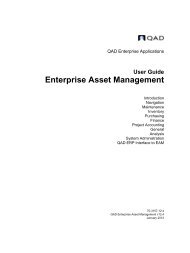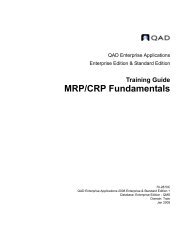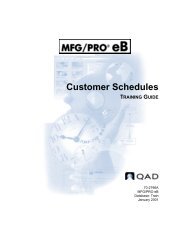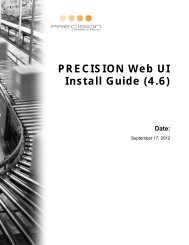QAD Customer Self Service Release Notes - QAD.com
QAD Customer Self Service Release Notes - QAD.com
QAD Customer Self Service Release Notes - QAD.com
Create successful ePaper yourself
Turn your PDF publications into a flip-book with our unique Google optimized e-Paper software.
<strong>Release</strong> <strong>Notes</strong> for <strong>Release</strong> 4.1.4<br />
<strong>QAD</strong> CSS Version: 4.1.4<br />
<strong>Release</strong> Date: April, 2005<br />
MFG/PRO Compatibility: MFG/PRO eB2, through SP8 and eB2.1 SP2<br />
A number of significant enhancements are included in this release and may require additional<br />
configuration and installation changes depending on your system configuration. The release notes provide<br />
an overview of major enhancements. For a list of ECOs included in this release, see the file CSS 4.1.4<br />
ECO List on the product CD.<br />
The following documentation has been updated for this release:<br />
• Installation Guide: <strong>QAD</strong> <strong>Customer</strong> <strong>Self</strong> <strong>Service</strong> (78-0618C)<br />
• Administration Guide: <strong>QAD</strong> <strong>Customer</strong> <strong>Self</strong> <strong>Service</strong> (78-0619B)<br />
• Implementation Guide: <strong>QAD</strong> <strong>Customer</strong> <strong>Self</strong> <strong>Service</strong> (78-0627B)<br />
<strong>QAD</strong> CSS 4.1.4 includes the following major enhancements:<br />
1 This release of <strong>QAD</strong> CSS is fully <strong>com</strong>patible with the Shared <strong>Service</strong>s Domain eB2.1 release of<br />
MFG/PRO. See “Integration with MFG/PRO eB2.1” on page 29 for details. Updates to ac<strong>com</strong>modate<br />
multiple domains in the MFG/PRO eB2.1 database have affected the installation steps for <strong>QAD</strong> CSS<br />
and also require that users perform a conversion.<br />
Note To support MFG/PRO eB2.1 integration, a number of changes have been made to the <strong>QAD</strong> CSS<br />
code base that may affect customizations. <strong>Customer</strong>s with customizations should review the interfaces<br />
to procedures in the extension layer to see if any parameters have changed. To update customizations,<br />
you may want to contact <strong>QAD</strong> <strong>Service</strong>s for assistance.<br />
2 This release includes support for using <strong>QAD</strong> CSS with an MFG/PRO system that is integrated with<br />
Trade Management (TrM). TrM customers must first be set up correctly in <strong>QAD</strong> CSS; therefore, TrM<br />
can be used only for business-to-business (B2B) order processing, not for business-to-consumer (B2C)<br />
since B2C lets undefined users order items. In addition, the bonus stock and manual price list features<br />
of TrM in sales orders are not supported for orders generated in <strong>QAD</strong> CSS.<br />
The following <strong>com</strong>binations of MFG/PRO and TrM versions have been certified:<br />
• MFG/PRO eB2 SP8, TrM 2.6 SP1<br />
• MFG/PRO eB2.1 SP2, TrM 2.7<br />
See “Integration with Trade Management” on page 30 for details.<br />
Important If you plan to use <strong>QAD</strong> CSS with TrM, you must also download and install ECO P2YY.<br />
3 This release includes support for using <strong>QAD</strong> CSS with an MFG/PRO system that is integrated with<br />
European Accounting (EA).<br />
Note While both EA and TrM integration are supported in this release, only one can be used at a time.<br />
MFG/PRO does not currently support using both European Accounting and Trade Management in the<br />
same database.<br />
See “Integration with European Accounting” on page 32 for details.<br />
4 A new system registry setting has been added to manage the display of inventory amounts in the<br />
product catalog. The runGetWhseQyt setting affects the display of quantity for the default site and for<br />
all sites.<br />
See “Managing Inventory Display with runGetWhseQty” on page 33 for details.<br />
<strong>QAD</strong> <strong>Customer</strong> <strong>Self</strong> <strong>Service</strong> (CSS) <strong>Release</strong> <strong>Notes</strong><br />
Page 28 of 48