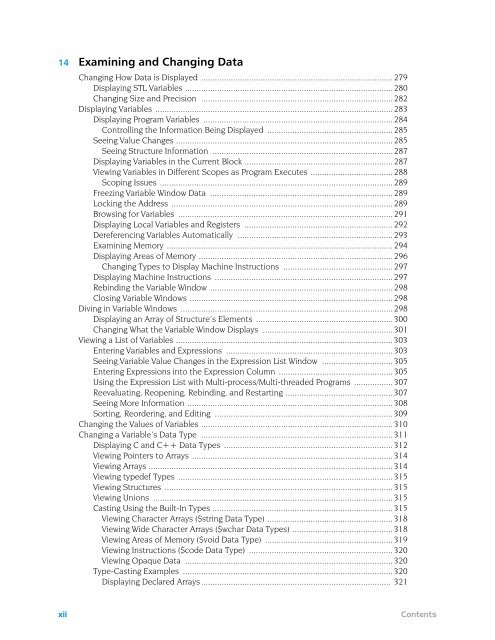TotalView Users Guide - CI Wiki
TotalView Users Guide - CI Wiki
TotalView Users Guide - CI Wiki
You also want an ePaper? Increase the reach of your titles
YUMPU automatically turns print PDFs into web optimized ePapers that Google loves.
14 Examining and Changing Data<br />
Changing How Data is Displayed .................................................................................... 279<br />
Displaying STL Variables ........................................................................................... 280<br />
Changing Size and Precision .................................................................................... 282<br />
Displaying Variables ........................................................................................................ 283<br />
Displaying Program Variables ................................................................................... 284<br />
Controlling the Information Being Displayed ....................................................... 285<br />
Seeing Value Changes ............................................................................................... 285<br />
Seeing Structure Information ............................................................................... 287<br />
Displaying Variables in the Current Block ................................................................. 287<br />
Viewing Variables in Different Scopes as Program Executes .................................... 288<br />
Scoping Issues ...................................................................................................... 289<br />
Freezing Variable Window Data ................................................................................ 289<br />
Locking the Address ................................................................................................. 289<br />
Browsing for Variables .............................................................................................. 291<br />
Displaying Local Variables and Registers ................................................................. 292<br />
Dereferencing Variables Automatically .................................................................... 293<br />
Examining Memory ................................................................................................... 294<br />
Displaying Areas of Memory ..................................................................................... 296<br />
Changing Types to Display Machine Instructions ................................................ 297<br />
Displaying Machine Instructions .............................................................................. 297<br />
Rebinding the Variable Window ................................................................................ 298<br />
Closing Variable Windows ......................................................................................... 298<br />
Diving in Variable Windows ............................................................................................. 298<br />
Displaying an Array of Structure’s Elements ............................................................ 300<br />
Changing What the Variable Window Displays ......................................................... 301<br />
Viewing a List of Variables ............................................................................................... 303<br />
Entering Variables and Expressions ......................................................................... 303<br />
Seeing Variable Value Changes in the Expression List Window ............................... 305<br />
Entering Expressions into the Expression Column .................................................. 305<br />
Using the Expression List with Multi-process/Multi-threaded Programs ................. 307<br />
Reevaluating, Reopening, Rebinding, and Restarting ............................................... 307<br />
Seeing More Information .......................................................................................... 308<br />
Sorting, Reordering, and Editing .............................................................................. 309<br />
Changing the Values of Variables .................................................................................... 310<br />
Changing a Variable’s Data Type .................................................................................... 311<br />
Displaying C and C++ Data Types .......................................................................... 312<br />
Viewing Pointers to Arrays ........................................................................................ 314<br />
Viewing Arrays ........................................................................................................... 314<br />
Viewing typedef Types .............................................................................................. 315<br />
Viewing Structures .................................................................................................... 315<br />
Viewing Unions ......................................................................................................... 315<br />
Casting Using the Built-In Types ............................................................................... 315<br />
Viewing Character Arrays ($string Data Type) ....................................................... 318<br />
Viewing Wide Character Arrays ($wchar Data Types) ............................................ 318<br />
Viewing Areas of Memory ($void Data Type) ........................................................ 319<br />
Viewing Instructions ($code Data Type) ............................................................... 320<br />
Viewing Opaque Data ........................................................................................... 320<br />
Type-Casting Examples ............................................................................................ 320<br />
Displaying Declared Arrays................................................................................... 321<br />
xii Contents