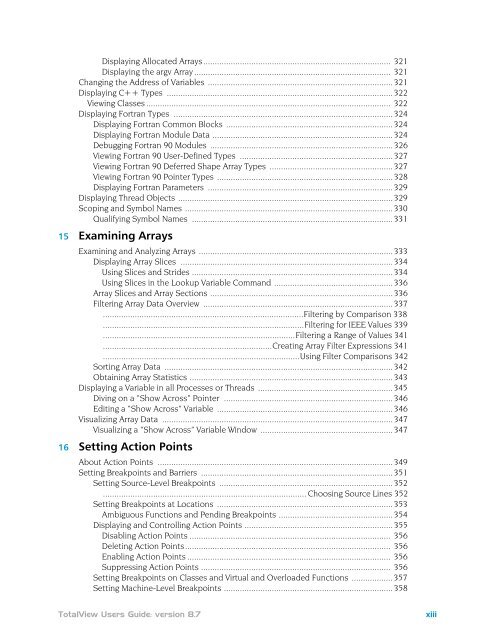TotalView Users Guide - CI Wiki
TotalView Users Guide - CI Wiki
TotalView Users Guide - CI Wiki
You also want an ePaper? Increase the reach of your titles
YUMPU automatically turns print PDFs into web optimized ePapers that Google loves.
Displaying Allocated Arrays.................................................................................. 321<br />
Displaying the argv Array...................................................................................... 321<br />
Changing the Address of Variables ................................................................................. 321<br />
Displaying C++ Types ................................................................................................... 322<br />
Viewing Classes ........................................................................................................... 322<br />
Displaying Fortran Types ................................................................................................ 324<br />
Displaying Fortran Common Blocks ......................................................................... 324<br />
Displaying Fortran Module Data ............................................................................... 324<br />
Debugging Fortran 90 Modules ................................................................................ 326<br />
Viewing Fortran 90 User-Defined Types ................................................................... 327<br />
Viewing Fortran 90 Deferred Shape Array Types ...................................................... 327<br />
Viewing Fortran 90 Pointer Types ............................................................................. 328<br />
Displaying Fortran Parameters ................................................................................. 329<br />
Displaying Thread Objects .............................................................................................. 329<br />
Scoping and Symbol Names ........................................................................................... 330<br />
Qualifying Symbol Names ........................................................................................ 331<br />
15 Examining Arrays<br />
Examining and Analyzing Arrays ..................................................................................... 333<br />
Displaying Array Slices ............................................................................................. 334<br />
Using Slices and Strides ........................................................................................ 334<br />
Using Slices in the Lookup Variable Command .................................................... 336<br />
Array Slices and Array Sections ................................................................................ 336<br />
Filtering Array Data Overview ................................................................................... 337<br />
........................................................................................Filtering by Comparison 338<br />
........................................................................................Filtering for IEEE Values 339<br />
....................................................................................Filtering a Range of Values 341<br />
..........................................................................Creating Array Filter Expressions 341<br />
......................................................................................Using Filter Comparisons 342<br />
Sorting Array Data .................................................................................................... 342<br />
Obtaining Array Statistics ......................................................................................... 343<br />
Displaying a Variable in all Processes or Threads ........................................................... 345<br />
Diving on a “Show Across” Pointer .......................................................................... 346<br />
Editing a “Show Across” Variable ............................................................................. 346<br />
Visualizing Array Data ..................................................................................................... 347<br />
Visualizing a “Show Across” Variable Window .......................................................... 347<br />
16 Setting Action Points<br />
About Action Points ....................................................................................................... 349<br />
Setting Breakpoints and Barriers .................................................................................... 351<br />
Setting Source-Level Breakpoints ............................................................................ 352<br />
......................................................................................... Choosing Source Lines 352<br />
Setting Breakpoints at Locations ............................................................................. 353<br />
Ambiguous Functions and Pending Breakpoints .................................................. 354<br />
Displaying and Controlling Action Points ................................................................. 355<br />
Disabling Action Points ........................................................................................ 356<br />
Deleting Action Points.......................................................................................... 356<br />
Enabling Action Points ......................................................................................... 356<br />
Suppressing Action Points ................................................................................... 356<br />
Setting Breakpoints on Classes and Virtual and Overloaded Functions .................. 357<br />
Setting Machine-Level Breakpoints .......................................................................... 358<br />
<strong>TotalView</strong> <strong>Users</strong> <strong>Guide</strong>: version 8.7 xiii