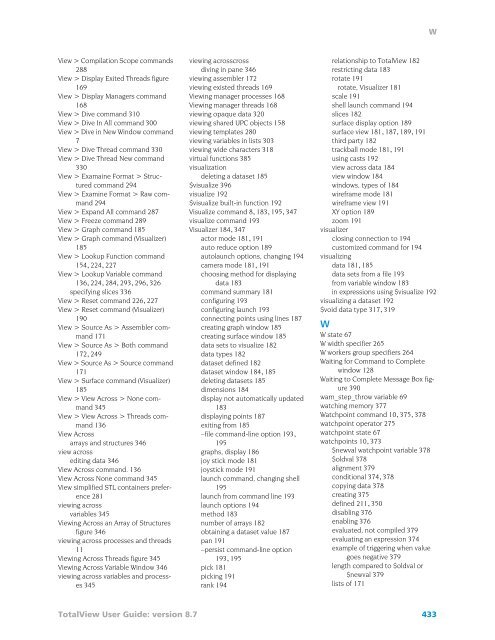TotalView Users Guide - CI Wiki
TotalView Users Guide - CI Wiki
TotalView Users Guide - CI Wiki
You also want an ePaper? Increase the reach of your titles
YUMPU automatically turns print PDFs into web optimized ePapers that Google loves.
View > Compilation Scope commands<br />
288<br />
View > Display Exited Threads figure<br />
169<br />
View > Display Managers command<br />
168<br />
View > Dive command 310<br />
View > Dive In All command 300<br />
View > Dive in New Window command<br />
7<br />
View > Dive Thread command 330<br />
View > Dive Thread New command<br />
330<br />
View > Examaine Format > Structured<br />
command 294<br />
View > Examine Format > Raw command<br />
294<br />
View > Expand All command 287<br />
View > Freeze command 289<br />
View > Graph command 185<br />
View > Graph command (Visualizer)<br />
185<br />
View > Lookup Function command<br />
154, 224, 227<br />
View > Lookup Variable command<br />
136, 224, 284, 293, 296, 326<br />
specifying slices 336<br />
View > Reset command 226, 227<br />
View > Reset command (Visualizer)<br />
190<br />
View > Source As > Assembler command<br />
171<br />
View > Source As > Both command<br />
172, 249<br />
View > Source As > Source command<br />
171<br />
View > Surface command (Visualizer)<br />
185<br />
View > View Across > None command<br />
345<br />
View > View Across > Threads command<br />
136<br />
View Across<br />
arrays and structures 346<br />
view across<br />
editing data 346<br />
View Across command. 136<br />
View Across None command 345<br />
View simplified STL containers preference<br />
281<br />
viewing across<br />
variables 345<br />
Viewing Across an Array of Structures<br />
figure 346<br />
viewing across processes and threads<br />
11<br />
Viewing Across Threads figure 345<br />
Viewing Across Variable Window 346<br />
viewing across variables and processes<br />
345<br />
viewing acrosscross<br />
diving in pane 346<br />
viewing assembler 172<br />
viewing existed threads 169<br />
Viewing manager processes 168<br />
Viewing manager threads 168<br />
viewing opaque data 320<br />
viewing shared UPC objects 158<br />
viewing templates 280<br />
viewing variables in lists 303<br />
viewing wide characters 318<br />
virtual functions 385<br />
visualization<br />
deleting a dataset 185<br />
$visualize 396<br />
visualize 192<br />
$visualize built-in function 192<br />
Visualize command 8, 183, 195, 347<br />
visualize command 193<br />
Visualizer 184, 347<br />
actor mode 181, 191<br />
auto reduce option 189<br />
autolaunch options, changing 194<br />
camera mode 181, 191<br />
choosing method for displaying<br />
data 183<br />
command summary 181<br />
configuring 193<br />
configuring launch 193<br />
connecting points using lines 187<br />
creating graph window 185<br />
creating surface window 185<br />
data sets to visualize 182<br />
data types 182<br />
dataset defined 182<br />
dataset window 184, 185<br />
deleting datasets 185<br />
dimensions 184<br />
display not automatically updated<br />
183<br />
displaying points 187<br />
exiting from 185<br />
–file command-line option 193,<br />
195<br />
graphs, display 186<br />
joy stick mode 181<br />
joystick mode 191<br />
launch command, changing shell<br />
195<br />
launch from command line 193<br />
launch options 194<br />
method 183<br />
number of arrays 182<br />
obtaining a dataset value 187<br />
pan 191<br />
–persist command-line option<br />
193, 195<br />
pick 181<br />
picking 191<br />
rank 194<br />
<strong>TotalView</strong> User <strong>Guide</strong>: version 8.7 433<br />
W<br />
relationship to <strong>TotalView</strong> 182<br />
restricting data 183<br />
rotate 191<br />
rotate, Visualizer 181<br />
scale 191<br />
shell launch command 194<br />
slices 182<br />
surface display option 189<br />
surface view 181, 187, 189, 191<br />
third party 182<br />
trackball mode 181, 191<br />
using casts 192<br />
view across data 184<br />
view window 184<br />
windows, types of 184<br />
wireframe mode 181<br />
wireframe view 191<br />
XY option 189<br />
zoom 191<br />
visualizer<br />
closing connection to 194<br />
customized command for 194<br />
visualizing<br />
data 181, 185<br />
data sets from a file 193<br />
from variable window 183<br />
in expressions using $visualize 192<br />
visualizing a dataset 192<br />
$void data type 317, 319<br />
W<br />
W state 67<br />
W width specifier 265<br />
W workers group specifiers 264<br />
Waiting for Command to Complete<br />
window 128<br />
Waiting to Complete Message Box figure<br />
390<br />
warn_step_throw variable 69<br />
watching memory 377<br />
Watchpoint command 10, 375, 378<br />
watchpoint operator 275<br />
watchpoint state 67<br />
watchpoints 10, 373<br />
$newval watchpoint variable 378<br />
$oldval 378<br />
alignment 379<br />
conditional 374, 378<br />
copying data 378<br />
creating 375<br />
defined 211, 350<br />
disabling 376<br />
enabling 376<br />
evaluated, not compiled 379<br />
evaluating an expression 374<br />
example of triggering when value<br />
goes negative 379<br />
length compared to $oldval or<br />
$newval 379<br />
lists of 171