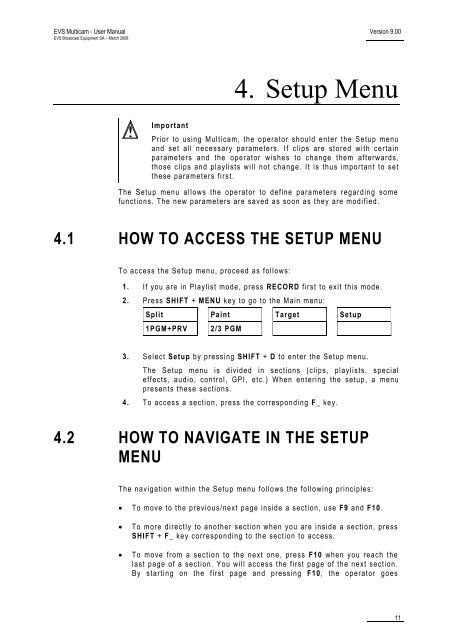Multicam 9.00 User manual - EVS
Multicam 9.00 User manual - EVS
Multicam 9.00 User manual - EVS
- TAGS
- multicam
- manual
- www.evs.tv
You also want an ePaper? Increase the reach of your titles
YUMPU automatically turns print PDFs into web optimized ePapers that Google loves.
<strong>EVS</strong> <strong>Multicam</strong> - <strong>User</strong> Manual<br />
<strong>EVS</strong> Broadcast Equipment SA – March 2008<br />
Version <strong>9.00</strong><br />
4. Setup Menu<br />
Important<br />
Prior to using <strong>Multicam</strong>, the operator should enter the Setup menu<br />
and set all necessary parameters. If clips are stored with certain<br />
parameters and the operator wishes to change them afterwards,<br />
those clips and playlists will not change. It is thus important to set<br />
these parameters first.<br />
The Setup menu allows the operator to define parameters regarding some<br />
functions. The new parameters are saved as soon as they are modified.<br />
4.1 HOW TO ACCESS THE SETUP MENU<br />
To access the Setup menu, proceed as follows:<br />
1. If you are in Playlist mode, press RECORD first to exit this mode.<br />
2. Press SHIFT + MENU key to go to the Main menu:<br />
Split Paint Target Setup<br />
1PGM+PRV 2/3 PGM<br />
3. Select Setup by pressing SHIFT + D to enter the Setup menu.<br />
The Setup menu is divided in sections (clips, playlists, special<br />
effects, audio, control, GPI, etc.) When entering the setup, a menu<br />
presents these sections.<br />
4. To access a section, press the corresponding F_ key.<br />
4.2 HOW TO NAVIGATE IN THE SETUP<br />
MENU<br />
The navigation within the Setup menu follows the following principles:<br />
• To move to the previous/next page inside a section, use F9 and F10.<br />
• To more directly to another section when you are inside a section, press<br />
SHIFT + F_ key corresponding to the section to access.<br />
• To move from a section to the next one, press F10 when you reach the<br />
last page of a section. You will access the first page of the next section.<br />
By starting on the first page and pressing F10, the operator goes<br />
11