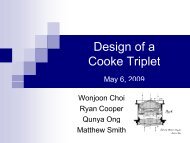MAS.632 Conversational Computer Systems - MIT OpenCourseWare
MAS.632 Conversational Computer Systems - MIT OpenCourseWare
MAS.632 Conversational Computer Systems - MIT OpenCourseWare
Create successful ePaper yourself
Turn your PDF publications into a flip-book with our unique Google optimized e-Paper software.
Put ThtThml<br />
U~ngSpch Rqognir<br />
microphone-equipped consoles when significantly faster workstations became<br />
available elsewhere in the laboratory. Nonetheless, a majority of the users were<br />
able to use Xspeak effectively and incorporated it into their daily work routines.<br />
Some were extremely enthusiastic and competed for access to Xspeak.<br />
Users did make frequent use of the control panel to test the recognizer and<br />
retrain words when recognition was especially poor. Users needed help selecting<br />
a vocabulary set appropriate for recognition; one user tried to train nonspeech<br />
sounds such as a sigh and a hiss as window names with no success. Summarizing<br />
the observed usage and opinions garnered from interviews, Xspeak was certainly<br />
intriguing and was perceived positively despite the high error rates, but it simply<br />
did not work reliably enough to change work habits. Most users thought that<br />
Xspeak was much faster than using a mouse (when recognition succeeded),<br />
despite measurements showing that for the most common very simple window<br />
actions (switch focus between two exposed windows) the mouse was actually<br />
somewhat faster.<br />
The last observation might lend some credence to the divided attention theory,<br />
as performance would have to be measured by software production quantity or<br />
quality and the perceived speed of recognition might indicate that it interfered<br />
less with the programmers' cognitive processes. But the users' strongest complaint<br />
(after poor recognition accuracy) was that they wanted to use speech to<br />
interact with applications, not just select between them. The clean division of<br />
mouse functionality presented above did not dominate the users' perceptions,<br />
which suggests that using recognition for window management is just one aspect<br />
of multimodal input at the workstation. Although an interaction language to<br />
integrate speech recognition into application commands by simulating X input<br />
events and distributing them to application windows was designed, it was not<br />
implemented.<br />
An early example of an application employing several of the techniques described<br />
in this chapter was Put That There, done at an <strong>MIT</strong> Media Lab predecessor, the<br />
Architecture Machine Group, in 1980 [Schmandt and Hulteen 1982, Bolt 1980].<br />
Put That There was an exploration into the use of multimodal input and conversational<br />
techniques to resolve recognition errors. While using this application,<br />
the user sat in front of a large-screen video projector and used voice and gesture<br />
to manipulate ships on a display of a map. Gesture was tracked via a magnetic<br />
six-degree-of-freedom sensor worn on the user's hand. The application responded<br />
with visual as well as aural feedback using synthesized or digitized speech.<br />
Put That There was a command-and-control application that, depending on the<br />
selected database, let the user either create, move, modify, name, or destroy a<br />
fleet of ships in the Carribean or build towns, forts, and churches around colonial<br />
Boston. The work described here was based on an earlier prototype allowing for<br />
manipulation of abstract shapes on a blank screen. Although the prototype presented<br />
an impressive demonstration of the technology, the lack of voice response<br />
made for an interface only marginally usable: If a single word of an utterance was<br />
175