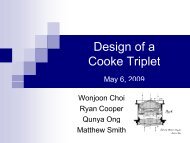MAS.632 Conversational Computer Systems - MIT OpenCourseWare
MAS.632 Conversational Computer Systems - MIT OpenCourseWare
MAS.632 Conversational Computer Systems - MIT OpenCourseWare
You also want an ePaper? Increase the reach of your titles
YUMPU automatically turns print PDFs into web optimized ePapers that Google loves.
290 VOICE COMMIUNICATIO0 WITH COMPUTERS<br />
character; the first indicates the group of three letters and the second selects one<br />
of the three depending on whether it is from the left, middle, or right column of<br />
a<br />
keys. Punctuation and digits are also available. Whenever the user completes<br />
word ("*" is the space key), it is echoed. When the user pauses, the current word is<br />
spelled out. The most recent word can always be deleted. The message includes an<br />
automatically generated addendum explaining that it was entered using touchtones<br />
and the author's "signature" information.<br />
Mail reading isfacilitated by the addition offiltering. Messages can be sorted<br />
on<br />
into categories such as "urgent," "important," "personal," and "other" based<br />
keywords found in the subject line or on the basis of the author of the message.<br />
Phoneshell users can specify arbitrary filtering categories and determine their<br />
presentation order. A user who receives large quantities of mail is likely to "read"<br />
only the more important categories using speech synthesis simply because this<br />
method is so much more time consuming than reading text on a terminal.<br />
Some aspects of Voiced Mail were not carried over into Phoneshell. Because<br />
users now get many more email messages, they are less likely to want to hear all<br />
their messages so Phoneshell speaks the sender and subject of each message but<br />
does not recite the message itself unless requested. The repetition strategy of<br />
Voiced Mail (slow down, spell mode) was also abandoned.<br />
The calendar application, Caltalk, lets users scan their calendars and add new<br />
entries. A date can be specified with touchtones, and users can hear calendar<br />
entries for that day item-by-item; text entries are synthesized and voice entries<br />
are played. New entries are recorded and stored as voice annotations. Portions of<br />
the calendar can also be faxed if requested.<br />
Although reciting each entry for a day is effective in describing a particular day,<br />
in many ways using an auditory calendar interface is more difficult than a graphical<br />
interface. Earlier versions of the application provided a "week-at-a-glance"<br />
function that merely recited each entry day by day; this ineffectively conveys the<br />
overview available from scanning a graphical representation: "The first part of<br />
the week is rather free, Wednesday and Thursday have some appointments, and<br />
Friday is packed." A more recent version of Caltalk includes new week-at-aglance<br />
and month-at-a-glance functions that attempt to better summarize the<br />
calendar and recognize keywords such as "important" in calendar entries as well<br />
as entries that span multiple days or are regularly scheduled each week. Caltalk<br />
might say, e.g., "Nothing scheduled Monday or Wednesday, important meeting<br />
with British Telecom and the usual meetings on Tuesday, you are in Palo Alto<br />
Thursday and Friday." Terse summarization is difficult to do well and illustrates<br />
some of the problems in converting a tool which usually is accessed visually to a<br />
voice-only interface.<br />
A fourth application, Rolotalk, provides access to a personal name and address<br />
database. The caller spells a name using touch tones, one tone per letter, to<br />
select a "card"from the database; the user can also specify alternate search criteria,<br />
such as company name. Once selected, the user can request telephone<br />
numbers, postal addresses, electronic mail addresses, and additional information<br />
about the selected person. Most useful is Rolotalk's ability to communicate