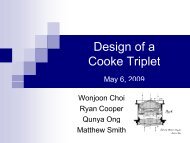MAS.632 Conversational Computer Systems - MIT OpenCourseWare
MAS.632 Conversational Computer Systems - MIT OpenCourseWare
MAS.632 Conversational Computer Systems - MIT OpenCourseWare
You also want an ePaper? Increase the reach of your titles
YUMPU automatically turns print PDFs into web optimized ePapers that Google loves.
286 VOICE COMMUNICATION WITH COMPUTERS<br />
stations were set up using the local computer network before an analog telephone<br />
circuit was established; as the calling party was therefore known, the answering<br />
machine could play personalized messages and inform callers of the status of<br />
earlier messages just as Phone Slave had. 5 Because the <strong>Conversational</strong> Desktop<br />
maintained the user's schedule, outgoing messages could be automatically<br />
selected to account for current activity (in a meeting, out to lunch, out of town,<br />
etc.). In addition, microphones in the office monitored audio levels to determine<br />
when visitors were present, and could automatically take messages from<br />
unknown callers without interrupting a conversation in progress.<br />
Because it utilized early connected speech recognition, <strong>Conversational</strong> Desktop<br />
users<br />
were required to wear a head-mounted noise-canceling microphone. This<br />
microphone was also used during telephone conversations; its noise cancellation<br />
allowed use of full-duplex speakerphones. Additional microphones mounted by<br />
the walls were used to detect when other people were speaking; speech present<br />
at the background microphones but not at the noise-canceling microphone indicated<br />
that a visitor was speaking. When the user spoke, a comparison of audio<br />
levels in the background microphones could determine the direction he was facing;<br />
direction of speaking was used to model user attention and enable recognition.<br />
While the user was facing away from the monitor, speech was ignored, but<br />
when the user faced the workstation, audio from the microphone was switched to<br />
the recognizer. Turning towards the workstation also muted audio to the telephone,<br />
so the user could have a private conversation with the computer during a<br />
phone call. 6<br />
<strong>Conversational</strong> Desktop also allowed its users to record short audio reminders<br />
for later playback. When issuing the command to record a reminder, the user<br />
specified the situations or activities that would prompt playback such as "when I<br />
come in tomorrow." Playback ofa single reminder could be triggered by multiple<br />
events: a "when I talk to Barry" reminder would be played when Barry called,<br />
when the user placed a call to Barry, or when the application announced that it<br />
was time for a scheduled meeting with Barry. Reminders were not played, however,<br />
when another person was detected in the office as the reminder might contain<br />
private information.<br />
This project was an early example of applications of desktop audio. It used<br />
speech recognition and a dialogue system to address multiple application func.<br />
tions simultaneously and allowed each function access to stored voice. It explored<br />
issues in dynamic routing of audio paths among applications and combinations of<br />
speakers, microphones, and voice processing hardware. By incorporating a range<br />
of functions, <strong>Conversational</strong> Desktop demonstrated the synergistic interactions<br />
among disparate computer applications dealing with what might appear to be a<br />
single operation by the user, e.g., being reminded of something when placing a<br />
sWhere available, telephone network provided calling party identification and it could<br />
serve the same function today.<br />
"Anunfortunate disadvantage of this arrangement was that the user could not simultaneously<br />
read the computer screen and talk on the telephone.