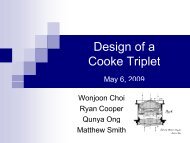MAS.632 Conversational Computer Systems - MIT OpenCourseWare
MAS.632 Conversational Computer Systems - MIT OpenCourseWare
MAS.632 Conversational Computer Systems - MIT OpenCourseWare
You also want an ePaper? Increase the reach of your titles
YUMPU automatically turns print PDFs into web optimized ePapers that Google loves.
AUDIO SERVER ARCHITECTURES<br />
D~kop Audio 273<br />
tions of sound map time to the horizontal dimension, showing a bar the length of<br />
which indicates sound duration. The user plays the sound by clicking on the bar,<br />
and as playback progresses a cursor moves in synchronization to indicate temporal<br />
position. With many ofthese interfaces the user can change the playback position<br />
by clicking to reposition the cursor. Chapter 4 illustrated a variety of time<br />
bar representations, many showing speech and silence intervals. The Sound-<br />
Viewer is a more recent example of such an interface; it is described below as a<br />
case study.<br />
The time bar representation has several advantages over the simple sound button<br />
by indicating the duration of the sound and providing finer control over playback.<br />
Its main disadvantage is the amount of screen space it requires. This<br />
difficulty has led to implementations in which the presence of a sound within an<br />
application is indicated by a small icon; when this icon is clicked on or dragged to<br />
another location a larger control panel opens up for playback, sound editing, and<br />
other functions (see Figures 12.3 and 12.4). Such an interface affords many of the<br />
advantages of the time bar display while saving screen space (especially useful if<br />
multiple sounds are visible), although it does require additional effort on the part<br />
of the user, and more importantly requires the user to shift gaze to the location<br />
where the control panel appears.<br />
An appropriate software architecture is required to support access to desktop<br />
audio by multiple applications. Current audio servers support digitization and<br />
playback of voice, but future servers will also incorporate software implementations<br />
of the speech processing technologies discussed throughout this book.<br />
Software-based speech recognition, speech synthesis, audio data compression,<br />
time-scaling, and other signal manipulation algorithms are feasible on today's<br />
workstations; products to perform these operations are already becoming available.<br />
When recognition and synthesis required additional external hardware<br />
devices or add-in cards, they were costly and unwieldy. When available as software,<br />
these technologies can be considerably less expensive and more widely<br />
available and hence attractive to application developers.<br />
Audio servers allow voice resources (speaker, microphone, voice processing<br />
algorithms) to be made available to multiple applications running simultaneously<br />
on one workstation. A server-based approach allows distributed audio processing<br />
and resource management among a variety of client applications. The<br />
relationship between an audio server and its clients is similar to that found in a<br />
server-based window system; instead of directly manipulating audio devices,<br />
clients make requests to the server, which controls devices on behalf of the<br />
clients. Because clients do not manipulate hardware directly, each client can<br />
operate without knowledge of the other clients. The server, or a separate policy<br />
agent operating in concert with the server, arbitrates conflicting requests (for a<br />
window system, the policy agent is the window manager). For example, if one<br />
client requests the server to play a sound while another client is already in the