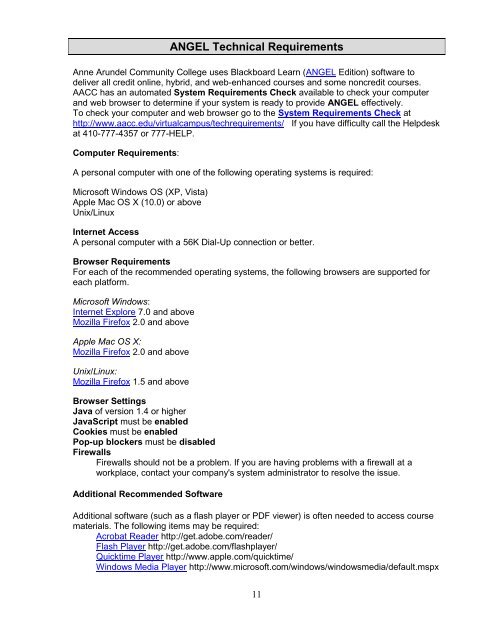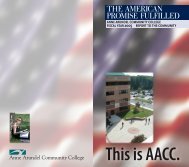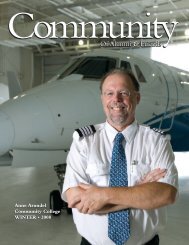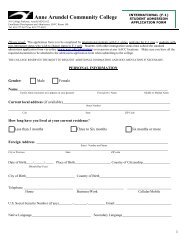Student Guide to MyAACC (PDF) - Anne Arundel Community College
Student Guide to MyAACC (PDF) - Anne Arundel Community College
Student Guide to MyAACC (PDF) - Anne Arundel Community College
- TAGS
- myaacc
- arundel
- www.aacc.edu
You also want an ePaper? Increase the reach of your titles
YUMPU automatically turns print PDFs into web optimized ePapers that Google loves.
ANGEL Technical Requirements<br />
<strong>Anne</strong> <strong>Arundel</strong> <strong>Community</strong> <strong>College</strong> uses Blackboard Learn (ANGEL Edition) software <strong>to</strong><br />
deliver all credit online, hybrid, and web-enhanced courses and some noncredit courses.<br />
AACC has an au<strong>to</strong>mated System Requirements Check available <strong>to</strong> check your computer<br />
and web browser <strong>to</strong> determine if your system is ready <strong>to</strong> provide ANGEL effectively.<br />
To check your computer and web browser go <strong>to</strong> the System Requirements Check at<br />
http://www.aacc.edu/virtualcampus/techrequirements/ If you have difficulty call the Helpdesk<br />
at 410-777-4357 or 777-HELP.<br />
Computer Requirements:<br />
A personal computer with one of the following operating systems is required:<br />
Microsoft Windows OS (XP, Vista)<br />
Apple Mac OS X (10.0) or above<br />
Unix/Linux<br />
Internet Access<br />
A personal computer with a 56K Dial-Up connection or better.<br />
Browser Requirements<br />
For each of the recommended operating systems, the following browsers are supported for<br />
each platform.<br />
Microsoft Windows:<br />
Internet Explore 7.0 and above<br />
Mozilla Firefox 2.0 and above<br />
Apple Mac OS X:<br />
Mozilla Firefox 2.0 and above<br />
Unix/Linux:<br />
Mozilla Firefox 1.5 and above<br />
Browser Settings<br />
Java of version 1.4 or higher<br />
JavaScript must be enabled<br />
Cookies must be enabled<br />
Pop-up blockers must be disabled<br />
Firewalls<br />
Firewalls should not be a problem. If you are having problems with a firewall at a<br />
workplace, contact your company's system administra<strong>to</strong>r <strong>to</strong> resolve the issue.<br />
Additional Recommended Software<br />
Additional software (such as a flash player or <strong>PDF</strong> viewer) is often needed <strong>to</strong> access course<br />
materials. The following items may be required:<br />
Acrobat Reader http://get.adobe.com/reader/<br />
Flash Player http://get.adobe.com/flashplayer/<br />
Quicktime Player http://www.apple.com/quicktime/<br />
Windows Media Player http://www.microsoft.com/windows/windowsmedia/default.mspx<br />
11