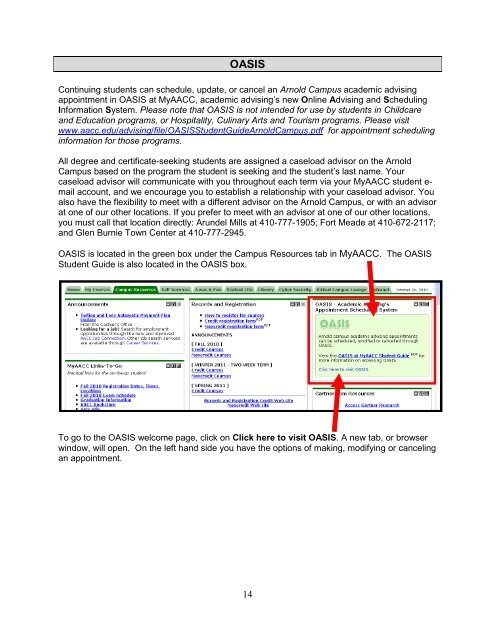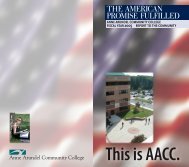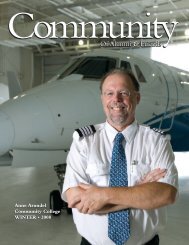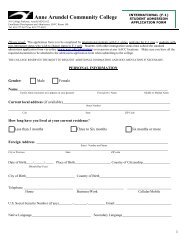Student Guide to MyAACC (PDF) - Anne Arundel Community College
Student Guide to MyAACC (PDF) - Anne Arundel Community College
Student Guide to MyAACC (PDF) - Anne Arundel Community College
- TAGS
- myaacc
- arundel
- www.aacc.edu
Create successful ePaper yourself
Turn your PDF publications into a flip-book with our unique Google optimized e-Paper software.
OASIS<br />
Continuing students can schedule, update, or cancel an Arnold Campus academic advising<br />
appointment in OASIS at <strong>MyAACC</strong>, academic advising’s new Online Advising and Scheduling<br />
Information System. Please note that OASIS is not intended for use by students in Childcare<br />
and Education programs, or Hospitality, Culinary Arts and Tourism programs. Please visit<br />
www.aacc.edu/advising/file/OASIS<strong>Student</strong><strong>Guide</strong>ArnoldCampus.pdf for appointment scheduling<br />
information for those programs.<br />
All degree and certificate-seeking students are assigned a caseload advisor on the Arnold<br />
Campus based on the program the student is seeking and the student’s last name. Your<br />
caseload advisor will communicate with you throughout each term via your <strong>MyAACC</strong> student email<br />
account, and we encourage you <strong>to</strong> establish a relationship with your caseload advisor. You<br />
also have the flexibility <strong>to</strong> meet with a different advisor on the Arnold Campus, or with an advisor<br />
at one of our other locations. If you prefer <strong>to</strong> meet with an advisor at one of our other locations,<br />
you must call that location directly: <strong>Arundel</strong> Mills at 410-777-1905; Fort Meade at 410-672-2117;<br />
and Glen Burnie Town Center at 410-777-2945.<br />
OASIS is located in the green box under the Campus Resources tab in <strong>MyAACC</strong>. The OASIS<br />
<strong>Student</strong> <strong>Guide</strong> is also located in the OASIS box.<br />
To go <strong>to</strong> the OASIS welcome page, click on Click here <strong>to</strong> visit OASIS. A new tab, or browser<br />
window, will open. On the left hand side you have the options of making, modifying or canceling<br />
an appointment.<br />
14