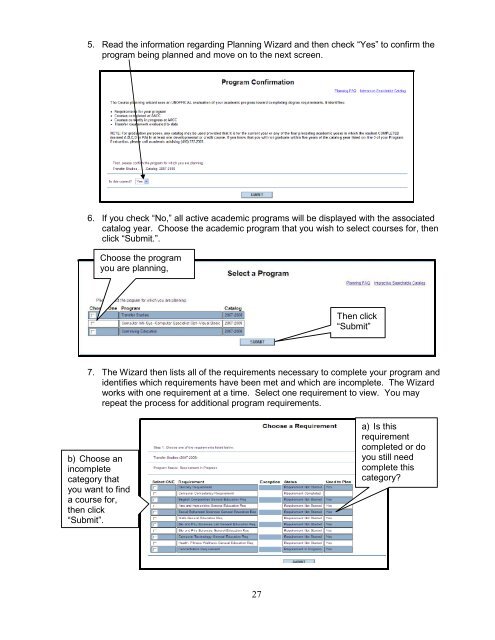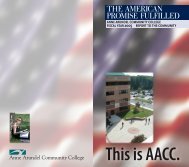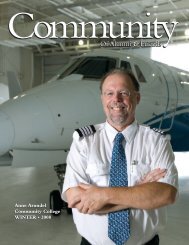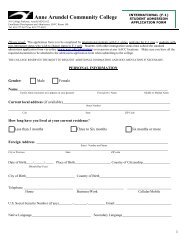Student Guide to MyAACC (PDF) - Anne Arundel Community College
Student Guide to MyAACC (PDF) - Anne Arundel Community College
Student Guide to MyAACC (PDF) - Anne Arundel Community College
- TAGS
- myaacc
- arundel
- www.aacc.edu
You also want an ePaper? Increase the reach of your titles
YUMPU automatically turns print PDFs into web optimized ePapers that Google loves.
5. Read the information regarding Planning Wizard and then check “Yes” <strong>to</strong> confirm the<br />
program being planned and move on <strong>to</strong> the next screen.<br />
6. If you check “No,” all active academic programs will be displayed with the associated<br />
catalog year. Choose the academic program that you wish <strong>to</strong> select courses for, then<br />
click “Submit.”.<br />
Choose the program<br />
you are planning,<br />
7. The Wizard then lists all of the requirements necessary <strong>to</strong> complete your program and<br />
identifies which requirements have been met and which are incomplete. The Wizard<br />
works with one requirement at a time. Select one requirement <strong>to</strong> view. You may<br />
repeat the process for additional program requirements.<br />
b) Choose an<br />
incomplete<br />
category that<br />
you want <strong>to</strong> find<br />
a course for,<br />
then click<br />
“Submit”.<br />
27<br />
Then click<br />
“Submit”<br />
a) Is this<br />
requirement<br />
completed or do<br />
you still need<br />
complete this<br />
category?