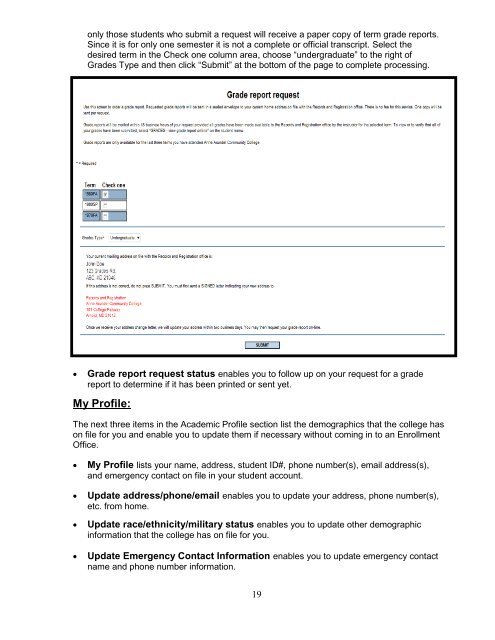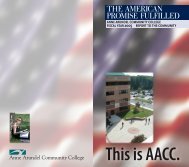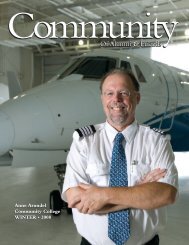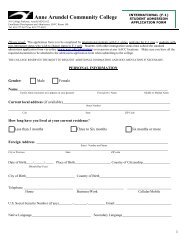Student Guide to MyAACC (PDF) - Anne Arundel Community College
Student Guide to MyAACC (PDF) - Anne Arundel Community College
Student Guide to MyAACC (PDF) - Anne Arundel Community College
- TAGS
- myaacc
- arundel
- www.aacc.edu
Create successful ePaper yourself
Turn your PDF publications into a flip-book with our unique Google optimized e-Paper software.
only those students who submit a request will receive a paper copy of term grade reports.<br />
Since it is for only one semester it is not a complete or official transcript. Select the<br />
desired term in the Check one column area, choose “undergraduate” <strong>to</strong> the right of<br />
Grades Type and then click “Submit” at the bot<strong>to</strong>m of the page <strong>to</strong> complete processing.<br />
� Grade report request status enables you <strong>to</strong> follow up on your request for a grade<br />
report <strong>to</strong> determine if it has been printed or sent yet.<br />
My Profile:<br />
The next three items in the Academic Profile section list the demographics that the college has<br />
on file for you and enable you <strong>to</strong> update them if necessary without coming in <strong>to</strong> an Enrollment<br />
Office.<br />
� My Profile lists your name, address, student ID#, phone number(s), email address(s),<br />
and emergency contact on file in your student account.<br />
� Update address/phone/email enables you <strong>to</strong> update your address, phone number(s),<br />
etc. from home.<br />
� Update race/ethnicity/military status enables you <strong>to</strong> update other demographic<br />
information that the college has on file for you.<br />
� Update Emergency Contact Information enables you <strong>to</strong> update emergency contact<br />
name and phone number information.<br />
19