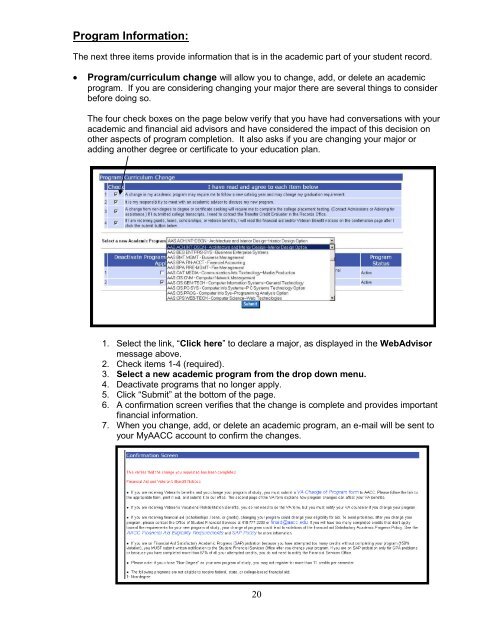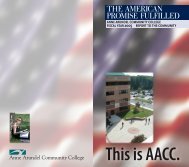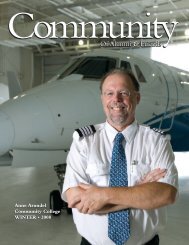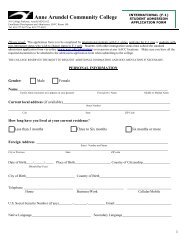Student Guide to MyAACC (PDF) - Anne Arundel Community College
Student Guide to MyAACC (PDF) - Anne Arundel Community College
Student Guide to MyAACC (PDF) - Anne Arundel Community College
- TAGS
- myaacc
- arundel
- www.aacc.edu
You also want an ePaper? Increase the reach of your titles
YUMPU automatically turns print PDFs into web optimized ePapers that Google loves.
Program Information:<br />
The next three items provide information that is in the academic part of your student record.<br />
� Program/curriculum change will allow you <strong>to</strong> change, add, or delete an academic<br />
program. If you are considering changing your major there are several things <strong>to</strong> consider<br />
before doing so.<br />
The four check boxes on the page below verify that you have had conversations with your<br />
academic and financial aid advisors and have considered the impact of this decision on<br />
other aspects of program completion. It also asks if you are changing your major or<br />
adding another degree or certificate <strong>to</strong> your education plan.<br />
1. Select the link, “Click here” <strong>to</strong> declare a major, as displayed in the WebAdvisor<br />
message above.<br />
2. Check items 1-4 (required).<br />
3. Select a new academic program from the drop down menu.<br />
4. Deactivate programs that no longer apply.<br />
5. Click “Submit” at the bot<strong>to</strong>m of the page.<br />
6. A confirmation screen verifies that the change is complete and provides important<br />
financial information.<br />
7. When you change, add, or delete an academic program, an e-mail will be sent <strong>to</strong><br />
your <strong>MyAACC</strong> account <strong>to</strong> confirm the changes.<br />
20