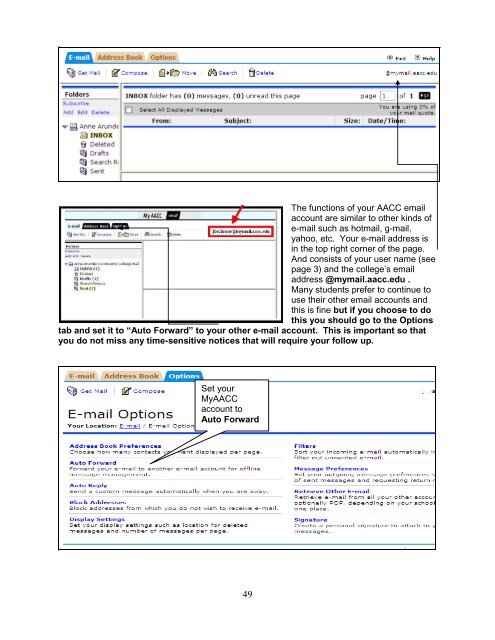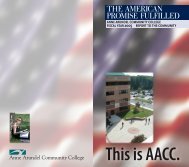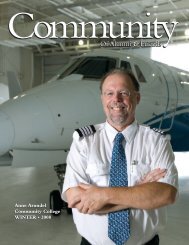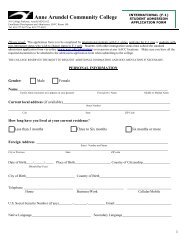Student Guide to MyAACC (PDF) - Anne Arundel Community College
Student Guide to MyAACC (PDF) - Anne Arundel Community College
Student Guide to MyAACC (PDF) - Anne Arundel Community College
- TAGS
- myaacc
- arundel
- www.aacc.edu
Create successful ePaper yourself
Turn your PDF publications into a flip-book with our unique Google optimized e-Paper software.
The functions of your AACC email<br />
account are similar <strong>to</strong> other kinds of<br />
e-mail such as hotmail, g-mail,<br />
yahoo, etc. Your e-mail address is<br />
in the <strong>to</strong>p right corner of the page.<br />
And consists of your user name (see<br />
page 3) and the college’s email<br />
address @mymail.aacc.edu .<br />
Many students prefer <strong>to</strong> continue <strong>to</strong><br />
use their other email accounts and<br />
this is fine but if you choose <strong>to</strong> do<br />
this you should go <strong>to</strong> the Options<br />
tab and set it <strong>to</strong> “Au<strong>to</strong> Forward” <strong>to</strong> your other e-mail account. This is important so that<br />
you do not miss any time-sensitive notices that will require your follow up.<br />
Set your<br />
<strong>MyAACC</strong><br />
account <strong>to</strong><br />
Au<strong>to</strong> Forward<br />
49