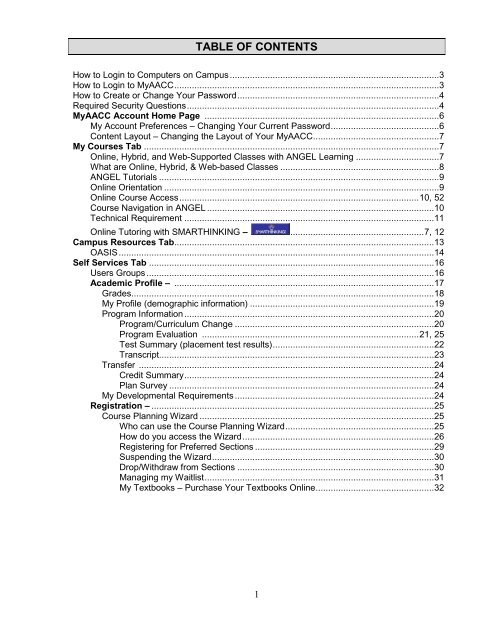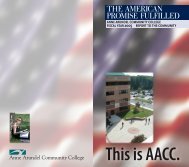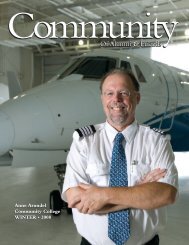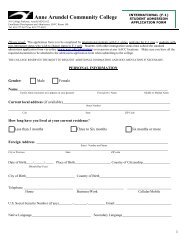Student Guide to MyAACC (PDF) - Anne Arundel Community College
Student Guide to MyAACC (PDF) - Anne Arundel Community College
Student Guide to MyAACC (PDF) - Anne Arundel Community College
- TAGS
- myaacc
- arundel
- www.aacc.edu
Create successful ePaper yourself
Turn your PDF publications into a flip-book with our unique Google optimized e-Paper software.
TABLE OF CONTENTS<br />
How <strong>to</strong> Login <strong>to</strong> Computers on Campus ...................................................................................3<br />
How <strong>to</strong> Login <strong>to</strong> <strong>MyAACC</strong> .........................................................................................................3<br />
How <strong>to</strong> Create or Change Your Password ................................................................................4<br />
Required Security Questions ....................................................................................................4<br />
<strong>MyAACC</strong> Account Home Page .............................................................................................6<br />
My Account Preferences – Changing Your Current Password ...........................................6<br />
Content Layout – Changing the Layout of Your <strong>MyAACC</strong> ..................................................7<br />
My Courses Tab .....................................................................................................................7<br />
Online, Hybrid, and Web-Supported Classes with ANGEL Learning .................................7<br />
What are Online, Hybrid, & Web-based Classes ...............................................................8<br />
ANGEL Tu<strong>to</strong>rials ...............................................................................................................9<br />
Online Orientation .............................................................................................................9<br />
Online Course Access ............................................................................................... 10, 52<br />
Course Navigation in ANGEL .......................................................................................... 10<br />
Technical Requirement ................................................................................................... 11<br />
Online Tu<strong>to</strong>ring with SMARTHINKING – ..................................................... 7, 12<br />
Campus Resources Tab....................................................................................................... 13<br />
OASIS ............................................................................................................................. 14<br />
Self Services Tab ................................................................................................................. 16<br />
Users Groups .................................................................................................................. 16<br />
Academic Profile – ....................................................................................................... 17<br />
Grades ........................................................................................................................ 18<br />
My Profile (demographic information) ......................................................................... 19<br />
Program Information ................................................................................................... 20<br />
Program/Curriculum Change ............................................................................... 20<br />
Program Evaluation ...................................................................................... 21, 25<br />
Test Summary (placement test results) ................................................................ 22<br />
Transcript............................................................................................................. 23<br />
Transfer ..................................................................................................................... 24<br />
Credit Summary ................................................................................................... 24<br />
Plan Survey ......................................................................................................... 24<br />
My Developmental Requirements ............................................................................... 24<br />
Registration – ................................................................................................................ 25<br />
Course Planning Wizard ............................................................................................. 25<br />
Who can use the Course Planning Wizard ........................................................... 25<br />
How do you access the Wizard ............................................................................ 26<br />
Registering for Preferred Sections ....................................................................... 29<br />
Suspending the Wizard ........................................................................................ 30<br />
Drop/Withdraw from Sections .............................................................................. 30<br />
Managing my Waitlist ........................................................................................... 31<br />
My Textbooks – Purchase Your Textbooks Online ............................................... 32<br />
1