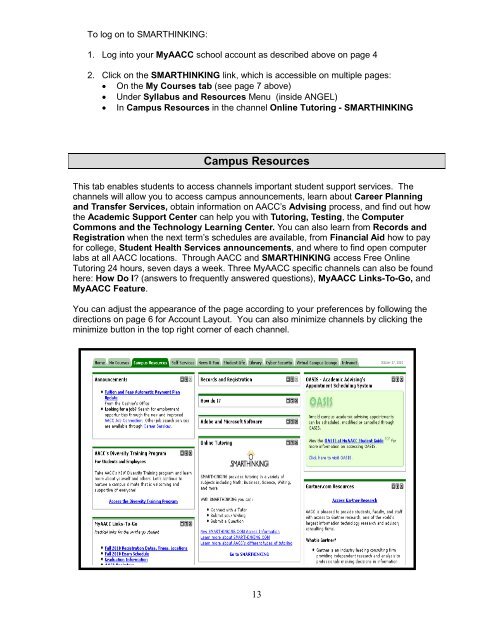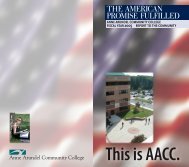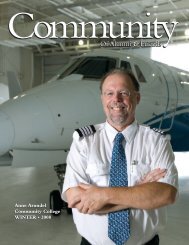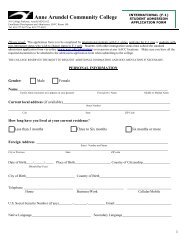Student Guide to MyAACC (PDF) - Anne Arundel Community College
Student Guide to MyAACC (PDF) - Anne Arundel Community College
Student Guide to MyAACC (PDF) - Anne Arundel Community College
- TAGS
- myaacc
- arundel
- www.aacc.edu
Create successful ePaper yourself
Turn your PDF publications into a flip-book with our unique Google optimized e-Paper software.
To log on <strong>to</strong> SMARTHINKING:<br />
1. Log in<strong>to</strong> your <strong>MyAACC</strong> school account as described above on page 4<br />
2. Click on the SMARTHINKING link, which is accessible on multiple pages:<br />
� On the My Courses tab (see page 7 above)<br />
� Under Syllabus and Resources Menu (inside ANGEL)<br />
� In Campus Resources in the channel Online Tu<strong>to</strong>ring - SMARTHINKING<br />
Campus Resources<br />
This tab enables students <strong>to</strong> access channels important student support services. The<br />
channels will allow you <strong>to</strong> access campus announcements, learn about Career Planning<br />
and Transfer Services, obtain information on AACC’s Advising process, and find out how<br />
the Academic Support Center can help you with Tu<strong>to</strong>ring, Testing, the Computer<br />
Commons and the Technology Learning Center. You can also learn from Records and<br />
Registration when the next term’s schedules are available, from Financial Aid how <strong>to</strong> pay<br />
for college, <strong>Student</strong> Health Services announcements, and where <strong>to</strong> find open computer<br />
labs at all AACC locations. Through AACC and SMARTHINKING access Free Online<br />
Tu<strong>to</strong>ring 24 hours, seven days a week. Three <strong>MyAACC</strong> specific channels can also be found<br />
here: How Do I? (answers <strong>to</strong> frequently answered questions), <strong>MyAACC</strong> Links-To-Go, and<br />
<strong>MyAACC</strong> Feature.<br />
You can adjust the appearance of the page according <strong>to</strong> your preferences by following the<br />
directions on page 6 for Account Layout. You can also minimize channels by clicking the<br />
minimize but<strong>to</strong>n in the <strong>to</strong>p right corner of each channel.<br />
13