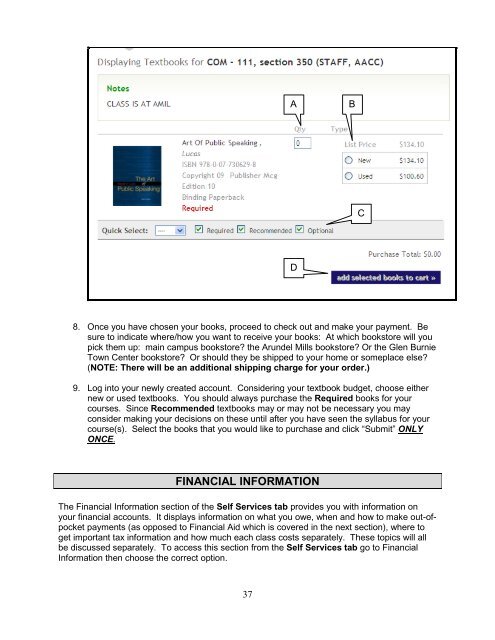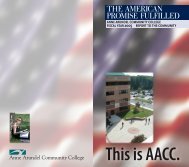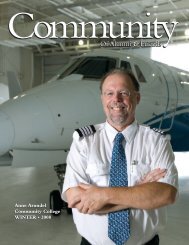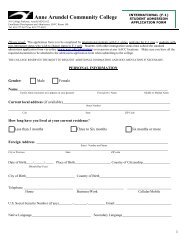Student Guide to MyAACC (PDF) - Anne Arundel Community College
Student Guide to MyAACC (PDF) - Anne Arundel Community College
Student Guide to MyAACC (PDF) - Anne Arundel Community College
- TAGS
- myaacc
- arundel
- www.aacc.edu
You also want an ePaper? Increase the reach of your titles
YUMPU automatically turns print PDFs into web optimized ePapers that Google loves.
8. Once you have chosen your books, proceed <strong>to</strong> check out and make your payment. Be<br />
sure <strong>to</strong> indicate where/how you want <strong>to</strong> receive your books: At which books<strong>to</strong>re will you<br />
pick them up: main campus books<strong>to</strong>re? the <strong>Arundel</strong> Mills books<strong>to</strong>re? Or the Glen Burnie<br />
Town Center books<strong>to</strong>re? Or should they be shipped <strong>to</strong> your home or someplace else?<br />
(NOTE: There will be an additional shipping charge for your order.)<br />
9. Log in<strong>to</strong> your newly created account. Considering your textbook budget, choose either<br />
new or used textbooks. You should always purchase the Required books for your<br />
courses. Since Recommended textbooks may or may not be necessary you may<br />
consider making your decisions on these until after you have seen the syllabus for your<br />
course(s). Select the books that you would like <strong>to</strong> purchase and click “Submit” ONLY<br />
ONCE.<br />
FINANCIAL INFORMATION<br />
The Financial Information section of the Self Services tab provides you with information on<br />
your financial accounts. It displays information on what you owe, when and how <strong>to</strong> make out-ofpocket<br />
payments (as opposed <strong>to</strong> Financial Aid which is covered in the next section), where <strong>to</strong><br />
get important tax information and how much each class costs separately. These <strong>to</strong>pics will all<br />
be discussed separately. To access this section from the Self Services tab go <strong>to</strong> Financial<br />
Information then choose the correct option.<br />
37<br />
A B<br />
D<br />
C