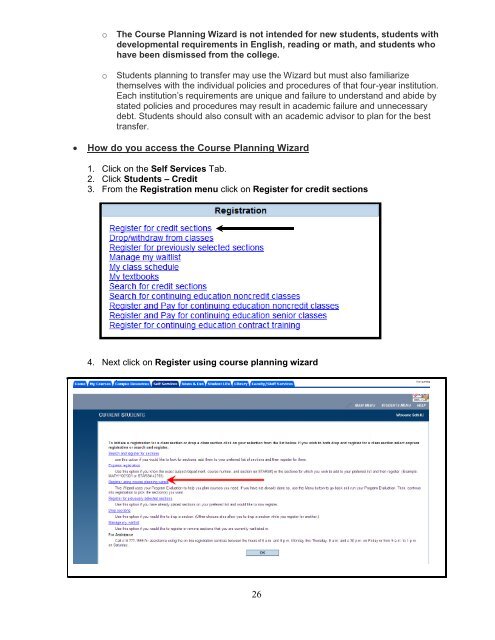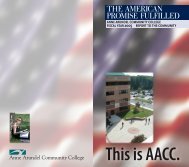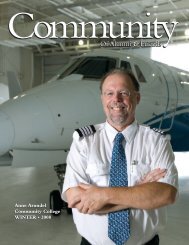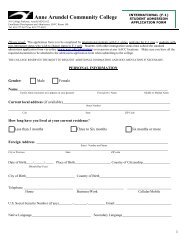Student Guide to MyAACC (PDF) - Anne Arundel Community College
Student Guide to MyAACC (PDF) - Anne Arundel Community College
Student Guide to MyAACC (PDF) - Anne Arundel Community College
- TAGS
- myaacc
- arundel
- www.aacc.edu
You also want an ePaper? Increase the reach of your titles
YUMPU automatically turns print PDFs into web optimized ePapers that Google loves.
o The Course Planning Wizard is not intended for new students, students with<br />
developmental requirements in English, reading or math, and students who<br />
have been dismissed from the college.<br />
o <strong>Student</strong>s planning <strong>to</strong> transfer may use the Wizard but must also familiarize<br />
themselves with the individual policies and procedures of that four-year institution.<br />
Each institution’s requirements are unique and failure <strong>to</strong> understand and abide by<br />
stated policies and procedures may result in academic failure and unnecessary<br />
debt. <strong>Student</strong>s should also consult with an academic advisor <strong>to</strong> plan for the best<br />
transfer.<br />
� How do you access the Course Planning Wizard<br />
1. Click on the Self Services Tab.<br />
2. Click <strong>Student</strong>s – Credit<br />
3. From the Registration menu click on Register for credit sections<br />
4. Next click on Register using course planning wizard<br />
26