New Statistical Algorithms for the Analysis of Mass - FU Berlin, FB MI ...
New Statistical Algorithms for the Analysis of Mass - FU Berlin, FB MI ...
New Statistical Algorithms for the Analysis of Mass - FU Berlin, FB MI ...
You also want an ePaper? Increase the reach of your titles
YUMPU automatically turns print PDFs into web optimized ePapers that Google loves.
142 CHAPTER 5. COMPUTER SCIENCE GRID STRATEGIES<br />
Figure 5.6.10: An example workflow shown on <strong>the</strong> left. On <strong>the</strong> right hand side <strong>the</strong><br />
parameters <strong>of</strong> <strong>the</strong> selected icon (highlight in yellow) are shown. The gray and purple<br />
bars at <strong>the</strong> top are <strong>the</strong> toolbars containing <strong>the</strong> available workflow components.<br />
create large pipelines to solve complex problems, e.g. a combination <strong>of</strong> many<br />
preprocessing steps followed by a multi-level analysis <strong>of</strong> data. A big advantage<br />
<strong>of</strong> workflows over manual execution <strong>of</strong> different tools is that a workflow is<br />
designed once and <strong>the</strong>n applied to many different datasets (even in parallel).<br />
For a workflow system we need two basic components: (a) <strong>the</strong> workflow<br />
designer and (b) a workflow execution module, which are described below. In<br />
<strong>the</strong> QAD Grid system each workflow component is ei<strong>the</strong>r (1) a QAD Grid<br />
service which will be handled by a worker (e.g a particular analyses), (2)<br />
a basic programming language function (such as an if/<strong>the</strong>n condition or a<br />
variable assignment) or (3) an extended workflow function (such as sending<br />
an email or deleting a file).<br />
In <strong>the</strong> QAD grid system workflows are modeled as rooted directed graphs.<br />
Since we allow (conditional) jumps (see below) it can contain cycles. Figure<br />
5.6.10 shows a small section <strong>of</strong> an example workflow. The left hand side <strong>of</strong><br />
<strong>the</strong> figure shows <strong>the</strong> workflow in <strong>the</strong> workflow editor. Each icon represents<br />
one component <strong>of</strong> <strong>the</strong> workflow. At <strong>the</strong> right hand side, <strong>the</strong> parameters <strong>of</strong><br />
<strong>the</strong> selected item (dyed in yellow) are shown: since this component is a “send<br />
email” item one needs to specify <strong>the</strong> receiver address and a mail body. O<strong>the</strong>r<br />
items would presumably have more parameters.<br />
An important concept in <strong>the</strong> QAD Grid workflow system is <strong>the</strong> usage <strong>of</strong><br />
user defined variables. These variables allow <strong>the</strong> assignment <strong>of</strong> values to workflow<br />
variables at execution time. That means, a workflow can be designed and<br />
variables, such as <strong>the</strong> dataset to be analyzed or particular algorithm parameters,<br />
can be set by <strong>the</strong> user when <strong>the</strong> workflow is executed.<br />
5.6.1 Workflow Elements<br />
The following paragraphs describe <strong>the</strong> elements that can be used to build a<br />
workflow.