New Statistical Algorithms for the Analysis of Mass - FU Berlin, FB MI ...
New Statistical Algorithms for the Analysis of Mass - FU Berlin, FB MI ...
New Statistical Algorithms for the Analysis of Mass - FU Berlin, FB MI ...
You also want an ePaper? Increase the reach of your titles
YUMPU automatically turns print PDFs into web optimized ePapers that Google loves.
2.2. AN EXAMPLE 19<br />
Figure 2.2.6: Two pictures <strong>of</strong> two distinct piles <strong>of</strong> Lego bricks taken by <strong>the</strong><br />
LEGOLAND team. They differ in one Lego brick. (Hint: it is <strong>the</strong> brick shown<br />
in Figure 2.2.5.)<br />
blurred. This extremely complicates <strong>the</strong> reliable detection <strong>of</strong> details such as<br />
<strong>the</strong> borders <strong>of</strong> <strong>the</strong> single bricks or small differences. The two pictures in Figure<br />
2.2.6 have <strong>the</strong> same differences as in Figure 2.2.5 - can you still find <strong>the</strong>m ?<br />
Recipe<br />
Now, having an idea about <strong>the</strong> data we are working with (in this example)<br />
we will give a small recipe to fulfill <strong>the</strong> task stated in <strong>the</strong> previous section.<br />
We will later use <strong>the</strong> ideas sketched here to describe <strong>the</strong> actual algorithms<br />
developed in this <strong>the</strong>sis. The steps are:<br />
1. Find <strong>the</strong> bricks<br />
2. Group <strong>the</strong> bricks<br />
3. Analyze <strong>the</strong> groups<br />
4. Check <strong>the</strong> feature quality<br />
5. Compile a fingerprint<br />
Step 1: Find <strong>the</strong> bricks<br />
In each picture detect <strong>the</strong> borders <strong>of</strong> <strong>the</strong> individual Lego bricks (see Figure<br />
2.2.7). For each brick found, write down its position and color in a list. Since<br />
every picture can be processed independently from each o<strong>the</strong>r we can distribute<br />
<strong>the</strong> single pictures to many different workers and collect <strong>the</strong> resulting lists<br />
afterwards.<br />
Step 2: Group <strong>the</strong> bricks<br />
Use <strong>the</strong> lists <strong>of</strong> <strong>the</strong> previous step to identify and group toge<strong>the</strong>r <strong>the</strong> same brick<br />
in each picture. We assume that <strong>the</strong> same brick will appear at almost <strong>the</strong> same<br />
position in each pile.<br />
For example, bricks <strong>of</strong> group 1 have <strong>the</strong> position shown in Figure 2.2.8:<br />
notice that although <strong>the</strong> two bricks <strong>of</strong> group 1 differ in color (<strong>the</strong> little white<br />
dot alters <strong>the</strong> bricks overall color) <strong>the</strong>y still belong to <strong>the</strong> same group. So,<br />
a group is essentially a list <strong>of</strong> bricks having <strong>the</strong> same (or similar) positions<br />
identified by a specific number.<br />
Figure 2.2.7: Shown<br />
are <strong>the</strong> borders found by<br />
a border detection algorithm<br />
applied to a picture<br />
<strong>of</strong> Lego bricks.