New Statistical Algorithms for the Analysis of Mass - FU Berlin, FB MI ...
New Statistical Algorithms for the Analysis of Mass - FU Berlin, FB MI ...
New Statistical Algorithms for the Analysis of Mass - FU Berlin, FB MI ...
Create successful ePaper yourself
Turn your PDF publications into a flip-book with our unique Google optimized e-Paper software.
5.6. QAD GRID WORKFLOWS 145<br />
Figure 5.6.12: The same example workflow collapsed (left) and expanded (right).<br />
For better visual partitioning <strong>of</strong> complex workflows levels can be<br />
introduced. Each level can contain an unlimited number fur<strong>the</strong>r<br />
sub-levels and items and can be collapsed and expanded (see Figure<br />
5.6.12).<br />
Workflow Check<br />
Most <strong>of</strong> <strong>the</strong> item input parameters cannot be input freely but selected<br />
from a given valid set. For example, jump targets can only chosen<br />
from a list <strong>of</strong> targets that really exist at <strong>the</strong> moment <strong>of</strong> creation. Consequently,<br />
a jump target can only be deleted when it is not referenced<br />
by an item within <strong>the</strong> workflow. Consequently, only a syntax check<br />
<strong>for</strong> <strong>the</strong> free text parameters has to be per<strong>for</strong>med.<br />
5.6.3 Workflow Execution<br />
Workflows are executed by specialized services running at <strong>the</strong> QAD Grid<br />
server. When running a workflow <strong>the</strong> user first needs to specify <strong>the</strong> user<br />
defined variables required in this workflow. The execution request and <strong>the</strong><br />
variable values are <strong>the</strong>n inserted into <strong>the</strong> database. Similar to <strong>the</strong> job execution<br />
(see section 5.3.3 a workflow execution service <strong>the</strong>n marks this workflow<br />
as “in progress” and requests / loads <strong>the</strong> (graph) structure. Starting with<br />
<strong>the</strong> root node <strong>the</strong> following steps are per<strong>for</strong>med following <strong>the</strong> state machine<br />
paradigm (see e.g. (Gill, 1962)):<br />
1. Depending on <strong>the</strong> current node <strong>the</strong> matching node type handler is called<br />
with <strong>the</strong> input parameters.<br />
2. The node handler<br />
� checks <strong>the</strong> input parameters<br />
� evaluates variables and conditions if necessary<br />
� per<strong>for</strong>ms required actions - usually this means that tasks are created<br />
and scheduled.<br />
� returns <strong>the</strong> next node to execute: ei<strong>the</strong>r <strong>the</strong> succeeding tree node<br />
or a jump target<br />
Figure 5.6.11: Screenshot<br />
from <strong>the</strong> proteomics.net<br />
workflow<br />
designer: An item is<br />
dragged from <strong>the</strong> toolbar<br />
and dropped at a<br />
workflow.