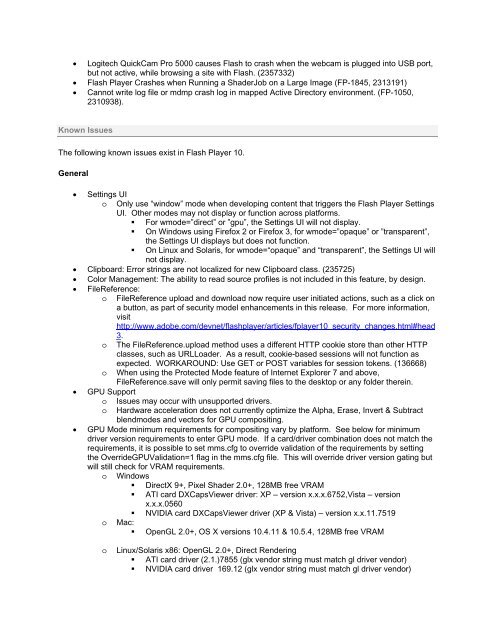You also want an ePaper? Increase the reach of your titles
YUMPU automatically turns print PDFs into web optimized ePapers that Google loves.
• Logitech QuickCam Pro 5000 causes Flash to crash when the webcam is plugged into USB port,<br />
but not active, while browsing a site with Flash. (2357332)<br />
• Flash Player Crashes when Running a ShaderJob on a Large Image (FP-1845, 2313191)<br />
• Cannot write log file or mdmp crash log in mapped Active Directory environment. (FP-1050,<br />
2310938).<br />
Known Issues<br />
The following known issues exist in Flash Player 10.<br />
General<br />
• Settings UI<br />
o Only use “window” mode when developing content that triggers the Flash Player Settings<br />
UI. Other modes may not display or function across platforms.<br />
For wmode=”direct” or ”gpu”, the Settings UI will not display.<br />
On Windows using Firefox 2 or Firefox 3, for wmode=”opaque” or ”transparent”,<br />
the Settings UI displays but does not function.<br />
On Linux and Solaris, for wmode=“opaque” and “transparent”, the Settings UI will<br />
not display.<br />
• Clipboard: Error strings are not localized for new Clipboard class. (235725)<br />
• Color Management: The ability to read source profiles is not included in this feature, by design.<br />
• FileReference:<br />
o FileReference upload and download now require user initiated actions, such as a click on<br />
a button, as part of security model enhancements in this release. For more information,<br />
visit<br />
http://www.adobe.com/devnet/flashplayer/articles/fplayer10_security_changes.html#head<br />
3.<br />
o The FileReference.upload method uses a different HTTP cookie store than other HTTP<br />
classes, such as URLLoader. As a result, cookie-based sessions will not function as<br />
expected. WORKAROUND: Use GET or POST variables for session tokens. (136668)<br />
o When using the Protected Mode feature of Internet Explorer 7 and above,<br />
FileReference.save will only permit saving files to the desktop or any folder therein.<br />
• GPU Support<br />
o Issues may occur with unsupported drivers.<br />
o Hardware acceleration does not currently optimize the Alpha, Erase, Invert & Subtract<br />
blendmodes and vectors for GPU compositing.<br />
• GPU Mode minimum requirements for compositing vary by platform. See below for minimum<br />
driver version requirements to enter GPU mode. If a card/driver combination does not match the<br />
requirements, it is possible to set mms.cfg to override validation of the requirements by setting<br />
the OverrideGPUValidation=1 flag in the mms.cfg file. This will override driver version gating but<br />
will still check for VRAM requirements.<br />
o Windows<br />
DirectX 9+, Pixel Shader 2.0+, 128MB free VRAM<br />
ATI card DXCapsViewer driver: XP – version x.x.x.6752,Vista – version<br />
x.x.x.0560<br />
NVIDIA card DXCapsViewer driver (XP & Vista) – version x.x.11.7519<br />
o Mac:<br />
OpenGL 2.0+, OS X versions 10.4.11 & 10.5.4, 128MB free VRAM<br />
o Linux/Solaris x86: OpenGL 2.0+, Direct Rendering<br />
ATI card driver (2.1.)7855 (glx vendor string must match gl driver vendor)<br />
NVIDIA card driver 169.12 (glx vendor string must match gl driver vendor)