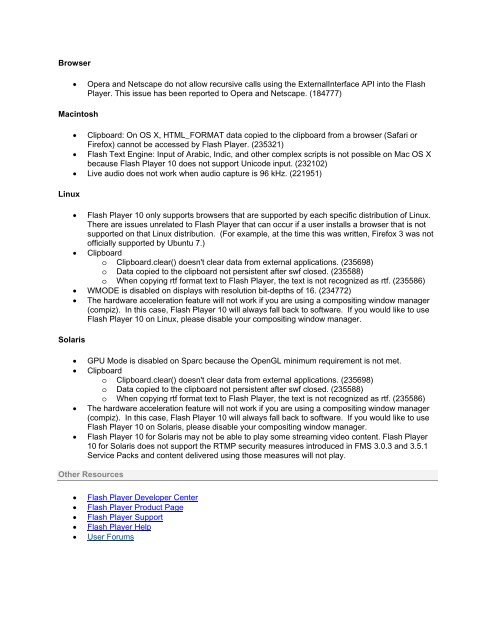You also want an ePaper? Increase the reach of your titles
YUMPU automatically turns print PDFs into web optimized ePapers that Google loves.
Browser<br />
• Opera and Netscape do not allow recursive calls using the ExternalInterface API into the Flash<br />
Player. This issue has been reported to Opera and Netscape. (184777)<br />
Macintosh<br />
Linux<br />
• Clipboard: On OS X, HTML_FORMAT data copied to the clipboard from a browser (Safari or<br />
Firefox) cannot be accessed by Flash Player. (235321)<br />
• Flash Text Engine: Input of Arabic, Indic, and other complex scripts is not possible on Mac OS X<br />
because Flash Player 10 does not support Unicode input. (232102)<br />
• Live audio does not work when audio capture is 96 kHz. (221951)<br />
• Flash Player 10 only supports browsers that are supported by each specific distribution of Linux.<br />
There are issues unrelated to Flash Player that can occur if a user installs a browser that is not<br />
supported on that Linux distribution. (For example, at the time this was written, Firefox 3 was not<br />
officially supported by Ubuntu 7.)<br />
• Clipboard<br />
o Clipboard.clear() doesn't clear data from external applications. (235698)<br />
o Data copied to the clipboard not persistent after swf closed. (235588)<br />
o When copying rtf format text to Flash Player, the text is not recognized as rtf. (235586)<br />
• WMODE is disabled on displays with resolution bit-depths of 16. (234772)<br />
• The hardware acceleration feature will not work if you are using a compositing window manager<br />
(compiz). In this case, Flash Player 10 will always fall back to software. If you would like to use<br />
Flash Player 10 on Linux, please disable your compositing window manager.<br />
Solaris<br />
• GPU Mode is disabled on Sparc because the OpenGL minimum requirement is not met.<br />
• Clipboard<br />
o Clipboard.clear() doesn't clear data from external applications. (235698)<br />
o Data copied to the clipboard not persistent after swf closed. (235588)<br />
o When copying rtf format text to Flash Player, the text is not recognized as rtf. (235586)<br />
• The hardware acceleration feature will not work if you are using a compositing window manager<br />
(compiz). In this case, Flash Player 10 will always fall back to software. If you would like to use<br />
Flash Player 10 on Solaris, please disable your compositing window manager.<br />
• Flash Player 10 for Solaris may not be able to play some streaming video content. Flash Player<br />
10 for Solaris does not support the RTMP security measures introduced in FMS 3.0.3 and 3.5.1<br />
Service Packs and content delivered using those measures will not play.<br />
Other Resources<br />
• Flash Player Developer Center<br />
• Flash Player Product Page<br />
• Flash Player Support<br />
• Flash Player Help<br />
• User Forums