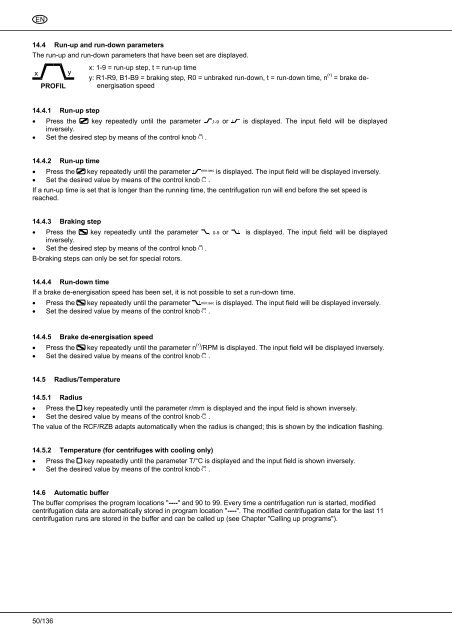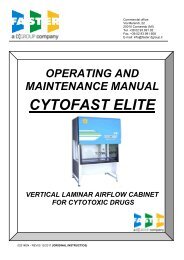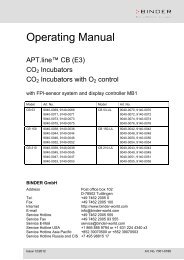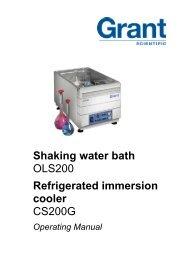ROTO SILENTA 630 RS - HettichLab
ROTO SILENTA 630 RS - HettichLab
ROTO SILENTA 630 RS - HettichLab
You also want an ePaper? Increase the reach of your titles
YUMPU automatically turns print PDFs into web optimized ePapers that Google loves.
EN<br />
14.4 Run-up and run-down parameters<br />
The run-up and run-down parameters that have been set are displayed.<br />
x y<br />
x: 1-9 = run-up step, t = run-up time<br />
y: R1-R9, B1-B9 = braking step, R0 = unbraked run-down, t = run-down time, n<br />
PROFIL<br />
(•) = brake deenergisation<br />
speed<br />
14.4.1 Run-up step<br />
Press the key repeatedly until the parameter 1-9 or t inversely.<br />
is displayed. The input field will be displayed<br />
Set the desired step by means of the control knob .<br />
14.4.2 Run-up time<br />
Press the key repeatedly until the parameter t min:sec is displayed. The input field will be displayed inversely.<br />
Set the desired value by means of the control knob .<br />
If a run-up time is set that is longer than the running time, the centrifugation run will end before the set speed is<br />
reached.<br />
14.4.3 Braking step<br />
Press the<br />
inversely.<br />
key repeatedly until the parameter 0-9 or t is displayed. The input field will be displayed<br />
Set the desired step by means of the control knob .<br />
B-braking steps can only be set for special rotors.<br />
14.4.4 Run-down time<br />
If a brake de-energisation speed has been set, it is not possible to set a run-down time.<br />
Press the key repeatedly until the parameter t min:sec is displayed. The input field will be displayed inversely.<br />
Set the desired value by means of the control knob .<br />
14.4.5 Brake de-energisation speed<br />
Press the key repeatedly until the parameter n (•) /RPM is displayed. The input field will be displayed inversely.<br />
Set the desired value by means of the control knob .<br />
14.5 Radius/Temperature<br />
14.5.1 Radius<br />
Press the key repeatedly until the parameter r/mm is displayed and the input field is shown inversely.<br />
Set the desired value by means of the control knob .<br />
The value of the RCF/RZB adapts automatically when the radius is changed; this is shown by the indication flashing.<br />
14.5.2 Temperature (for centrifuges with cooling only)<br />
Press the key repeatedly until the parameter T/°C is displayed and the input field is shown inversely.<br />
Set the desired value by means of the control knob .<br />
14.6 Automatic buffer<br />
The buffer comprises the program locations "----" and 90 to 99. Every time a centrifugation run is started, modified<br />
centrifugation data are automatically stored in program location "----". The modified centrifugation data for the last 11<br />
centrifugation runs are stored in the buffer and can be called up (see Chapter "Calling up programs").<br />
50/136