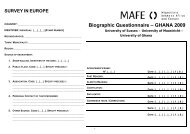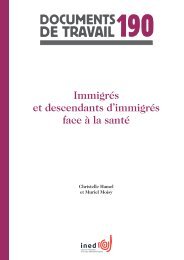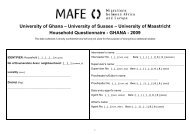Pratique de Sas Windows ...9.3 Volume 2 - Ined
Pratique de Sas Windows ...9.3 Volume 2 - Ined
Pratique de Sas Windows ...9.3 Volume 2 - Ined
You also want an ePaper? Increase the reach of your titles
YUMPU automatically turns print PDFs into web optimized ePapers that Google loves.
12. Ajouter une ligne, une colonne ou un élément vous permet <strong>de</strong> commencer à rendre votre graphique<br />
plus complexe car, par exemple pour élément, vous aurez le choix parmi toutes les couches <strong>de</strong><br />
graphiques du début <strong>de</strong> ce point actuel 3.4. Voir un autre exemple plus loin.<br />
13. Enfin, retrouvez votre <strong>Sas</strong> Foundation et son display manager sera facile en activant l’item Co<strong>de</strong> du<br />
menu déroulant Affichage<br />
proc template;<br />
<strong>de</strong>fine statgraph sg<strong>de</strong>sign;<br />
dynamic _AGE _MAS _AGE2 _FEM;<br />
begingraph / <strong>de</strong>signwidth=681 <strong>de</strong>signheight=855;<br />
entrytitle halign=center 'Pyrami<strong>de</strong> <strong>de</strong>s âges';<br />
entryfootnote halign=center 'Source INSEE Recensement <strong>de</strong> 1999 © ' /<br />
textattrs=(family='Albany AMT' size=8 style=italic weight=normal );<br />
layout lattice /<br />
rowdatarange=data row2datarange=data columndatarange=data columns=2<br />
rowgutter=10 columngutter=10 columnweights=(0.5 0.5);<br />
layout overlay / xaxisopts=(<br />
reverse=true display=(LINE LABEL TICKVALUES )<br />
griddisplay=on label=('Hommes') labelattrs=(size=8 )<br />
tickvalueattrs=(size=8 )<br />
gridattrs=(color=CXC6C3C6 pattern=2 thickness=2 )<br />
)<br />
yaxisopts=( display=(LINE ));<br />
barchart x=_AGE y=_MAS / name='FrH1999' legendlabel='Hommes'<br />
datatransparency=0.5 xaxis=X yaxis=Y barlabel=false<br />
orient=horizontal barwidth=1.0 clusterwidth=1.0;<br />
endlayout;<br />
layout overlay / xaxisopts=( reverse=false griddisplay=on label=('Femmes')<br />
labelattrs=(size=8 ) tickvalueattrs=(size=8 )<br />
gridattrs=(color=CXC6C3C6 pattern=2 thickness=2 ))<br />
yaxisopts=( reverse=false display=(TICKS LINE TICKVALUES )<br />
griddisplay=off tickvalueattrs=(size=8 ));<br />
barchart x=_AGE2 y=_FEM / name='FrF1999' legendlabel='Femmes'<br />
datatransparency=0.25 display=(FILL) barlabel=false<br />
orient=horizontal barwidth=1.0 discreteoffset=-0.14<br />
groupdisplay=Stack clusterwidth=1.0 fillattrs=GraphData2;<br />
endlayout;<br />
endlayout;<br />
endgraph;<br />
end;<br />
run;<br />
proc sgren<strong>de</strong>r data=PYR.FRANCE99 template=sg<strong>de</strong>sign;<br />
dynamic _AGE="AGE" _MAS="MAS" _AGE2="AGE" _FEM="FEM";<br />
run;<br />
Ce que vous voyez, est du co<strong>de</strong> GTL différent du co<strong>de</strong> <strong>Sas</strong> assez simple utilisé à l’appel d’une proc SG !<br />
<strong>Sas</strong> a conçu le GTL comme ne <strong>de</strong>vant presque pas vous concerner, sauf si vous <strong>de</strong>vez chercher à le<br />
modifier à la marge, je dis bien à la marge : donc pas <strong>de</strong> panique.<br />
Mais nous reviendrons <strong>de</strong>ssus dans le point 15.<br />
Comme ce sera sans doute votre premier contact avec le co<strong>de</strong> GTL, je vous invite à parcourir cette<br />
première explication du GTL par Jeff Cartier , vous permettant <strong>de</strong> <strong>de</strong>venir plus familier du co<strong>de</strong> :<br />
« The Power of the Graphics Template Language »,<br />
https://support.sas.com/rnd/datavisualization/papers/sugi30/GTL.pdf ou<br />
« A Programmer’s Introduction to the Graphics Template Language » .<br />
http://www2.sas.com/proceedings/sugi31/262-31.pdf<br />
117 INED Service Informatique Wielki