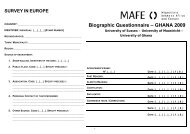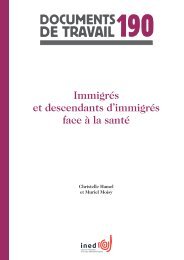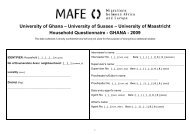Pratique de Sas Windows ...9.3 Volume 2 - Ined
Pratique de Sas Windows ...9.3 Volume 2 - Ined
Pratique de Sas Windows ...9.3 Volume 2 - Ined
You also want an ePaper? Increase the reach of your titles
YUMPU automatically turns print PDFs into web optimized ePapers that Google loves.
3.7.2.2 Retravailler l’arbre en GTL pour tracer sa décision <strong>de</strong> coupure<br />
Le chercheur au vu <strong>de</strong>s résultats statistiques déci<strong>de</strong> en général <strong>de</strong> tracer une coupure pour signaler les classes<br />
retenues. Ce tracé peut être réalisé très simplement sur un tracé SGE (voir 3.3.1) par l’apposition directe d’une<br />
ligne droite. Cependant, si nous avions à le faire en GTL, il nous faut à nouveau récupérer le co<strong>de</strong> caché <strong>de</strong> la<br />
sortie ODS graphique, en comprendre la structure bien plus complexe que les autres et arriver à le modifier.<br />
Je vais donc chercher dans le magasin/store le co<strong>de</strong> GTL <strong>de</strong> l’objet <strong>de</strong>ndrogram et j’y découvre que le tracé du<br />
<strong>de</strong>ndrogramme est un tracé spécifique et que nous avons un certain nombre <strong>de</strong> variable dynamiques qui ne nous<br />
disent rien, <strong>de</strong> prime abord.<br />
Première étape, je enrichis donc mon/ce co<strong>de</strong> avec <strong>de</strong>s instructions entrytitle pour visualiser celles-ci en les<br />
plaçant juste avant le layout. Et je resoumets la proc cluster en ne <strong>de</strong>mandant que le graphique et capturant le<br />
data object lié à la production du graphique.<br />
Auparavent comme je ne suis plus sûr <strong>de</strong> mon environnement ods, je soumets (voir V1_p125)<br />
ods path reset; ods path show;<br />
Ceci pour être sûr d’écrire ce template temporaire dans l’entrepôt <strong>Sas</strong>user.templat.<br />
title ;<br />
proc template;<br />
<strong>de</strong>fine statgraph Stat.Cluster.Graphics.Dendrogram;<br />
notes "Dendrogram";<br />
dynamic dh dw orient xlabel ylabel hvar xr yr;<br />
begingraph / <strong>de</strong>signheight=dh <strong>de</strong>signwidth=dw;<br />
entrytitle " dh: " dh " dw: " dw " orient: " orient;<br />
entrytitle " xlabel: " xlabel " ylabel: " ylabel;<br />
entrytitle " hvar: " hvar " xr: " yr " yr: " yr;<br />
layout overlay / xaxisopts=(label=XLABEL reverse=XR)<br />
yaxisopts=(label =YLABEL reverse=YR<br />
discreteopts=(tickvaluefitpolicy=none));<br />
<strong>de</strong>ndrogram no<strong>de</strong>id=NAME parentid=PARENT clusterheight=HVAR /<br />
orient=ORIENT;<br />
endlayout;<br />
endgraph;<br />
end;<br />
run;<br />
ods select <strong>de</strong>ndrogram; ods output <strong>de</strong>ndrogram="<strong>de</strong>ndro";<br />
title2 'Using METHOD=WARD';<br />
proc cluster data=r2esobs (TYPE=data) method=ward pseudo;<br />
id name;<br />
run;<br />
ods select all; ods output close;<br />
179 INED Service Informatique Wielki