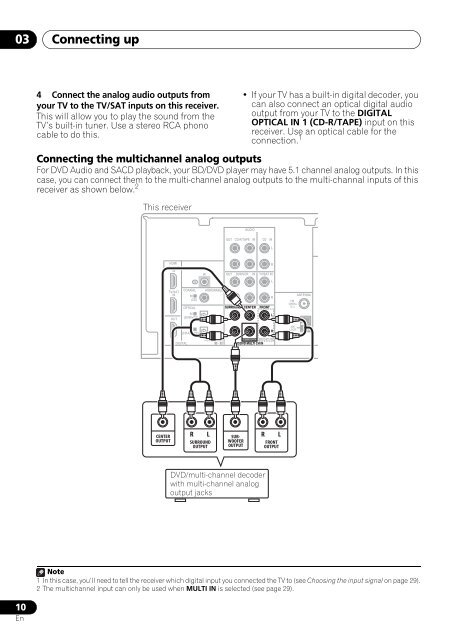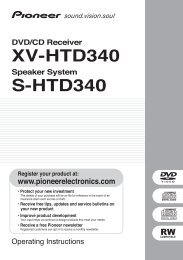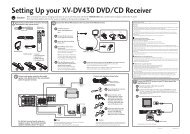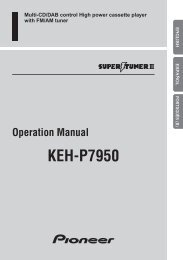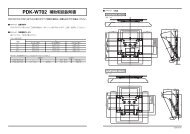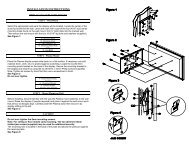You also want an ePaper? Increase the reach of your titles
YUMPU automatically turns print PDFs into web optimized ePapers that Google loves.
03<br />
Connecting up<br />
4 Connect the analog audio outputs from<br />
your TV to the TV/SAT inputs on this receiver.<br />
This will allow you to play the sound from the<br />
TV’s built-in tuner. Use a stereo RCA phono<br />
cable to do this.<br />
•If your TV has a built-in digital decoder, you<br />
can also connect an optical digital audio<br />
output from your TV to the DIGITAL<br />
OPTICAL IN 1 (CD-R/TAPE) input on this<br />
receiver. Use an optical cable for the<br />
connection. 1<br />
Connecting the multichannel analog outputs<br />
For DVD Audio and SACD playback, your BD/DVD player may have 5.1 channel analog outputs. In this<br />
case, you can connect them to the multi-channel analog outputs to the multi-channal inputs of this<br />
receiver as shown below. 2<br />
This receiver<br />
AUDIO<br />
OUT CD-R/TAPE IN<br />
CD<br />
IN<br />
L<br />
HDMI<br />
BD/DVD<br />
IN<br />
IR<br />
R<br />
OUT DVR/VCR IN TV/SAT IN<br />
TV/SAT<br />
IN<br />
OUT<br />
IN<br />
COAXIAL<br />
IN 1<br />
(CD)<br />
OPTICAL<br />
IN 2<br />
(DVR/VCR)<br />
L<br />
ASSIGNABLE<br />
R<br />
SURROUND<br />
CENTER<br />
FRONT<br />
L<br />
ANTENNA<br />
FM<br />
UNBAL<br />
75 Ω<br />
IN 1<br />
(CD-R/TAPE)<br />
R<br />
AM<br />
LOOP<br />
DIGITAL<br />
ASSIGNABLE<br />
1 - 2<br />
SUBWOOFER BD/DVD IN<br />
BD/DVD MULTI CH IN<br />
CENTER<br />
OUTPUT<br />
R L<br />
SURROUND<br />
OUTPUT<br />
SUB-<br />
WOOFER<br />
OUTPUT<br />
R L<br />
FRONT<br />
OUTPUT<br />
DVD/multi-channel decoder<br />
with multi-channel analog<br />
output jacks<br />
Note<br />
1 In this case, you’ll need to tell the receiver which digital input you connected the TV to (see Choosing the input signal on page 29).<br />
2 The multichannel input can only be used when MULTI IN is selected (see page 29).<br />
10<br />
En