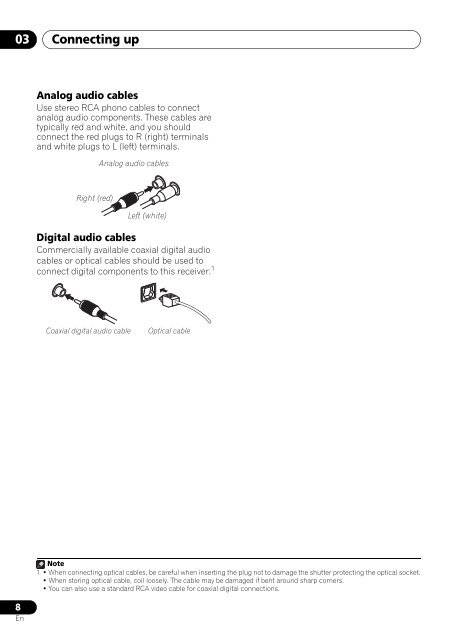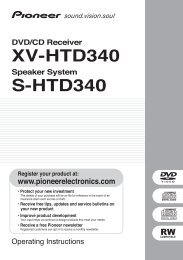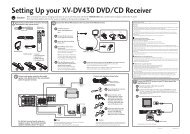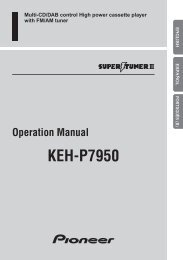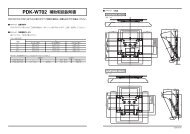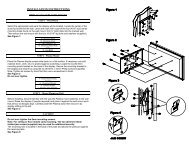Create successful ePaper yourself
Turn your PDF publications into a flip-book with our unique Google optimized e-Paper software.
03<br />
Connecting up<br />
Analog audio cables<br />
Use stereo RCA phono cables to connect<br />
analog audio components. These cables are<br />
typically red and white, and you should<br />
connect the red plugs to R (right) terminals<br />
and white plugs to L (left) terminals.<br />
Analog audio cables<br />
Right (red)<br />
Left (white)<br />
Digital audio cables<br />
Commercially available coaxial digital audio<br />
cables or optical cables should be used to<br />
connect digital components to this receiver. 1<br />
Coaxial digital audio cable<br />
Optical cable<br />
Note<br />
1 • When connecting optical cables, be careful when inserting the plug not to damage the shutter protecting the optical socket.<br />
• When storing optical cable, coil loosely. The cable may be damaged if bent around sharp corners.<br />
• You can also use a standard RCA video cable for coaxial digital connections.<br />
8<br />
En