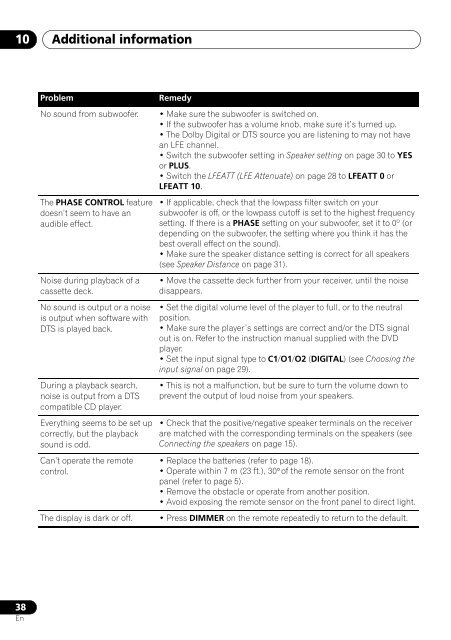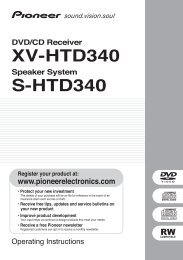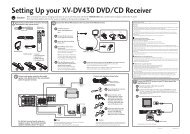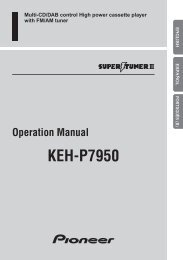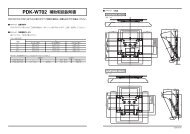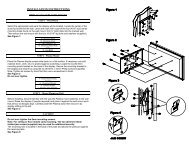Create successful ePaper yourself
Turn your PDF publications into a flip-book with our unique Google optimized e-Paper software.
10<br />
Additional information<br />
Problem<br />
No sound from subwoofer.<br />
The PHASE CONTROL feature<br />
doesn’t seem to have an<br />
audible effect.<br />
Noise during playback of a<br />
cassette deck.<br />
No sound is output or a noise<br />
is output when software with<br />
DTS is played back.<br />
During a playback search,<br />
noise is output from a DTS<br />
compatible CD player.<br />
Everything seems to be set up<br />
correctly, but the playback<br />
sound is odd.<br />
Can’t operate the remote<br />
control.<br />
The display is dark or off.<br />
Remedy<br />
• Make sure the subwoofer is switched on.<br />
• If the subwoofer has a volume knob, make sure it’s turned up.<br />
• The Dolby Digital or DTS source you are listening to may not have<br />
an LFE channel.<br />
• Switch the subwoofer setting in Speaker setting on page 30 to YES<br />
or PLUS.<br />
• Switch the LFEATT (LFE Attenuate) on page 28 to LFEATT 0 or<br />
LFEATT 10.<br />
• If applicable, check that the lowpass filter switch on your<br />
subwoofer is off, or the lowpass cutoff is set to the highest frequency<br />
setting. If there is a PHASE setting on your subwoofer, set it to 0º (or<br />
depending on the subwoofer, the setting where you think it has the<br />
best overall effect on the sound).<br />
• Make sure the speaker distance setting is correct for all speakers<br />
(see Speaker Distance on page 31).<br />
• Move the cassette deck further from your receiver, until the noise<br />
disappears.<br />
• Set the digital volume level of the player to full, or to the neutral<br />
position.<br />
• Make sure the player’s settings are correct and/or the DTS signal<br />
out is on. Refer to the instruction manual supplied with the DVD<br />
player.<br />
• Set the input signal type to C1/O1/O2 (DIGITAL) (see Choosing the<br />
input signal on page 29).<br />
• This is not a malfunction, but be sure to turn the volume down to<br />
prevent the output of loud noise from your speakers.<br />
• Check that the positive/negative speaker terminals on the receiver<br />
are matched with the corresponding terminals on the speakers (see<br />
Connecting the speakers on page 15).<br />
• Replace the batteries (refer to page 18).<br />
• Operate within 7 m (23 ft.), 30° of the remote sensor on the front<br />
panel (refer to page 5).<br />
• Remove the obstacle or operate from another position.<br />
• Avoid exposing the remote sensor on the front panel to direct light.<br />
• Press DIMMER on the remote repeatedly to return to the default.<br />
38<br />
En