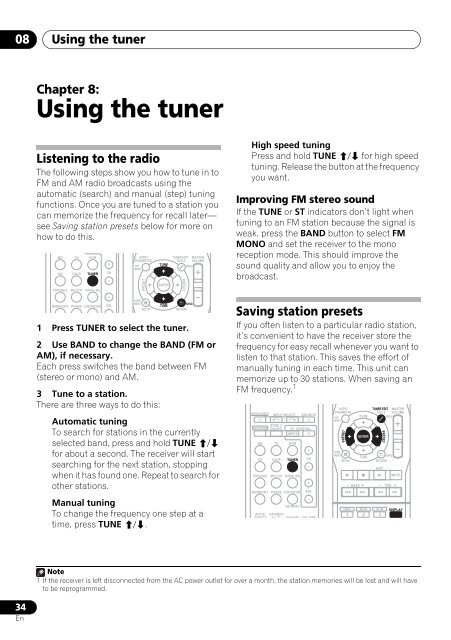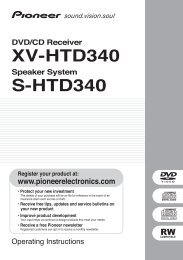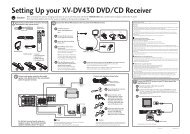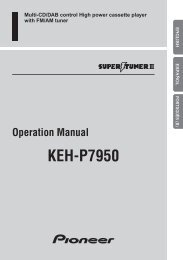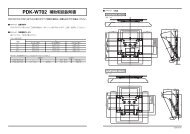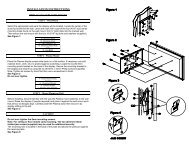You also want an ePaper? Increase the reach of your titles
YUMPU automatically turns print PDFs into web optimized ePapers that Google loves.
08<br />
Using the tuner<br />
Chapter 8:<br />
Using the tuner<br />
Listening to the radio<br />
The following steps show you how to tune in to<br />
FM and AM radio broadcasts using the<br />
automatic (search) and manual (step) tuning<br />
functions. Once you are tuned to a station you<br />
can memorize the frequency for recall later—<br />
see Saving station presets below for more on<br />
how to do this.<br />
BD TV DVR<br />
CD CD-R TUNER<br />
PORTABLE MULTI IN SIGNAL SEL<br />
1 Press TUNER to select the tuner.<br />
2 Use BAND to change the BAND (FM or<br />
AM), if necessary.<br />
Each press switches the band between FM<br />
(stereo or mono) and AM.<br />
3 Tune to a station.<br />
There are three ways to do this:<br />
CH<br />
MIDNIGHT PHASE S.RETRIEVER VOL<br />
AUDIO<br />
PARAMETER<br />
TOP<br />
MENU<br />
HOME<br />
MENU<br />
SETUP<br />
ENTER<br />
TUNER EDIT<br />
TOOLS<br />
BAND<br />
RETURN<br />
MASTER<br />
VOLUME<br />
Automatic tuning<br />
To search for stations in the currently<br />
selected band, press and hold TUNE /<br />
for about a second. The receiver will start<br />
searching for the next station, stopping<br />
when it has found one. Repeat to search for<br />
other stations.<br />
TUNE<br />
TUNE<br />
Manual tuning<br />
To change the frequency one step at a<br />
time, press TUNE /.<br />
PRESET<br />
PRESET<br />
MENU<br />
High speed tuning<br />
Press and hold TUNE / for high speed<br />
tuning. Release the button at the frequency<br />
you want.<br />
Improving FM stereo sound<br />
If the TUNE or ST indicators don’t light when<br />
tuning to an FM station because the signal is<br />
weak, press the BAND button to select FM<br />
MONO and set the receiver to the mono<br />
reception mode. This should improve the<br />
sound quality and allow you to enjoy the<br />
broadcast.<br />
Saving station presets<br />
If you often listen to a particular radio station,<br />
it’s convenient to have the receiver store the<br />
frequency for easy recall whenever you want to<br />
listen to that station. This saves the effort of<br />
manually tuning in each time. This unit can<br />
memorize up to 30 stations. When saving an<br />
FM frequency. 1<br />
RECEIVER<br />
RECEIVER<br />
BD<br />
INPUT SELECT<br />
ZONE 2<br />
ON/OFF<br />
TV<br />
INPUT<br />
DVR<br />
CD CD-R TUNER<br />
PORTABLE MULTI IN SIGNAL SEL<br />
MIDNIGHT<br />
AUTO/<br />
DIRECT<br />
PHASE S.RETRIEVER<br />
STEREO/<br />
ALC<br />
SOURCE<br />
TV CONTROL<br />
BD MENU<br />
STANDARD<br />
CH<br />
VOL<br />
ADV SURR<br />
AUDIO<br />
PARAMETER<br />
TOP<br />
MENU<br />
HOME<br />
MENU<br />
PRESET<br />
SETUP<br />
HDD<br />
1<br />
BASS<br />
TUNE<br />
ENTER<br />
TUNE<br />
DVD<br />
2<br />
TUNER EDIT<br />
MASTER<br />
TOOLS VOLUME<br />
MENU<br />
RETURN<br />
ANT<br />
VCR<br />
3<br />
PRESET<br />
BAND<br />
TRE<br />
MUTE<br />
DISPLAY<br />
Note<br />
1If the receiver is left disconnected from the AC power outlet for over a month, the station memories will be lost and will have<br />
to be reprogrammed.<br />
34<br />
En