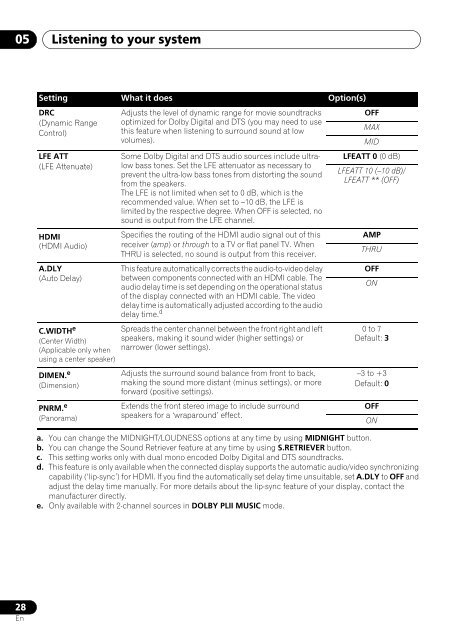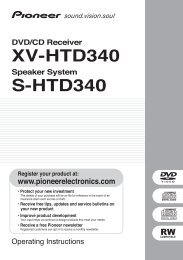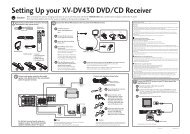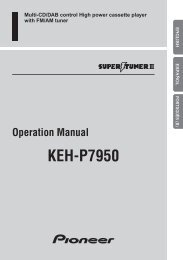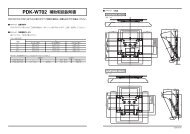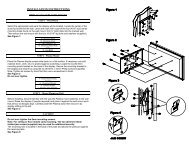You also want an ePaper? Increase the reach of your titles
YUMPU automatically turns print PDFs into web optimized ePapers that Google loves.
05<br />
Listening to your system<br />
Setting What it does Option(s)<br />
DRC<br />
Adjusts the level of dynamic range for movie soundtracks<br />
OFF<br />
(Dynamic Range optimized for Dolby Digital and DTS (you may need to use<br />
Control)<br />
this feature when listening to surround sound at low<br />
MAX<br />
volumes).<br />
MID<br />
LFE ATT<br />
Some Dolby Digital and DTS audio sources include ultralow<br />
LFEATT 0 (0 dB)<br />
bass tones. Set the LFE attenuator as necessary to<br />
(LFE Attenuate)<br />
prevent the ultra-low bass tones from distorting the sound<br />
LFEATT 10 (–10 dB)/<br />
from the speakers.<br />
LFEATT ** (OFF)<br />
The LFE is not limited when set to 0 dB, which is the<br />
recommended value. When set to –10 dB, the LFE is<br />
limited by the respective degree. When OFF is selected, no<br />
sound is output from the LFE channel.<br />
HDMI<br />
(HDMI Audio)<br />
A.DLY<br />
(Auto Delay)<br />
C.WIDTH e<br />
(Center Width)<br />
(Applicable only when<br />
using a center speaker)<br />
DIMEN. e<br />
(Dimension)<br />
PNRM. e<br />
(Panorama)<br />
Specifies the routing of the HDMI audio signal out of this<br />
receiver (amp) or through to a TV or flat panel TV. When<br />
THRU is selected, no sound is output from this receiver.<br />
This feature automatically corrects the audio-to-video delay<br />
between components connected with an HDMI cable. The<br />
audio delay time is set depending on the operational status<br />
of the display connected with an HDMI cable. The video<br />
delay time is automatically adjusted according to the audio<br />
delay time. d<br />
Spreads the center channel between the front right and left<br />
speakers, making it sound wider (higher settings) or<br />
narrower (lower settings).<br />
Adjusts the surround sound balance from front to back,<br />
making the sound more distant (minus settings), or more<br />
forward (positive settings).<br />
Extends the front stereo image to include surround<br />
speakers for a ‘wraparound’ effect.<br />
a. You can change the MIDNIGHT/LOUDNESS options at any time by using MIDNIGHT button.<br />
b. You can change the Sound Retriever feature at any time by using S.RETRIEVER button.<br />
c. This setting works only with dual mono encoded Dolby Digital and DTS soundtracks.<br />
d. This feature is only available when the connected display supports the automatic audio/video synchronizing<br />
capability (‘lip-sync’) for HDMI. If you find the automatically set delay time unsuitable, set A.DLY to OFF and<br />
adjust the delay time manually. For more details about the lip-sync feature of your display, contact the<br />
manufacturer directly.<br />
e. Only available with 2-channel sources in DOLBY PLII MUSIC mode.<br />
AMP<br />
THRU<br />
OFF<br />
ON<br />
0 to 7<br />
Default: 3<br />
–3 to +3<br />
Default: 0<br />
OFF<br />
ON<br />
28<br />
En