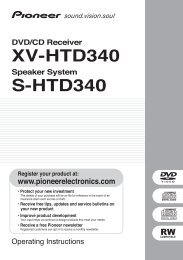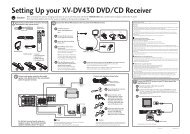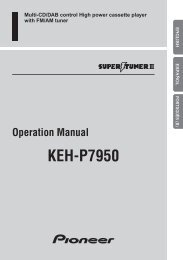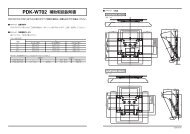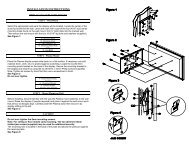You also want an ePaper? Increase the reach of your titles
YUMPU automatically turns print PDFs into web optimized ePapers that Google loves.
Connecting up 03<br />
Connecting other video<br />
components<br />
This receiver has audio inputs and outputs<br />
suitable for connecting analog or digital video<br />
recorders, including VCRs and HDD/DVD<br />
recorders.<br />
This receiver<br />
HDMI<br />
BD/DVD<br />
IN<br />
TV/SAT<br />
IN<br />
OUT<br />
DIGITAL<br />
IN<br />
COAXIAL<br />
IN 1<br />
(CD)<br />
OPTICAL<br />
IN 2<br />
(DVR/VCR)<br />
IN 1<br />
(CD-R/TAPE)<br />
IR<br />
ASSIGNABLE<br />
ASSIGNABLE<br />
1 - 2<br />
OUT CD-R/TAPE<br />
OUT<br />
DVR/VCR<br />
AUDIO<br />
IN<br />
IN<br />
SURROUND CENTER<br />
CD<br />
TV/SAT IN<br />
L<br />
FRONT<br />
IN<br />
R<br />
SUBWOOFER BD/DVD IN<br />
BD/DVD MULTI CH IN<br />
3<br />
2 1<br />
L<br />
R<br />
L<br />
R<br />
AM<br />
LOOP<br />
ANTENNA<br />
2 Connect a audio inputs on the recorder<br />
to the DVR/VCR AUDIO outputs on this<br />
receiver.<br />
Use a stereo RCA phono cable for the audio<br />
connection.<br />
3 If your video component has a digital<br />
audio output, connect it to a digital input on<br />
this receiver.<br />
The example shows a recorder connected to<br />
the DIGITAL OPTICAL IN 2 (DVR/VCR) input. 1<br />
Connecting an IR receiver<br />
If you keep your stereo components in a<br />
closed cabinet or shelving unit, or you wish to<br />
use the sub zone remote control in another<br />
zone, you can use an optional IR receiver<br />
(such as a Niles or Xantech unit) to control<br />
your system instead of the remote sensor on<br />
the front panel of this receiver. 2<br />
1 Connect the IR receiver sensor to the<br />
IR IN jack on the rear of this receiver.<br />
For more information on connecting the IR<br />
receiver, see the Installation Instructions for<br />
the IR Receiver.<br />
English Français Español<br />
R IN L<br />
OPTICAL<br />
COAXIAL<br />
R OUT L<br />
REC<br />
PLAY<br />
AUDIO IN<br />
DIGITAL OUT<br />
AUDIO OUT<br />
DVR, VCR, LD player, etc.<br />
1 Connect a audio outputs on the recorder<br />
to the DVR/VCR AUDIO inputs on this<br />
receiver.<br />
Use a stereo RCA phono cable for the audio<br />
connection.<br />
Note<br />
1 If your video component only has an coaxial digital output, you can connect it to the coaxial input on this receiver using an<br />
coaxial cable. When you set up the receiver you’ll need to tell the receiver which input you connected the component to (see<br />
Choosing the input signal on page 29).<br />
2 • Remote operation may not be possible if direct light from a strong fluorescent lamp is shining on the IR receiver remote<br />
sensor window.<br />
• Note that other manufacturers may not use the IR terminology. Refer to the manual that came with your component to check<br />
for IR compatibility.<br />
13<br />
En